ASUS ROG MATRIX GTX 580 review index
- Page 1 – Overview
- Page 2 – Gallery, part 1
- Page 3 – Gallery, part 2
- Page 4 – Gallery, part 3
- Page 5 – Specifications
- Page 6 – GPU Tweak Utility
- Page 7 – Overclocking and Power Consumption
- Page 8 – OpenGL Tests
- Page 9 – Direct3D Tests
- Page 10 – Gaming Tests
- Page 11 – Conclusion
7 – ASUS ROG MATRIX GTX 580: Overclocking and Power Consumption
The MATRIX GTX 580 is designed for extreme overclocking and as I said, using it with default settings makes no sense. Then you won’t see benchmark scores in this review with the default GPU clock speed.
I overclocked the MATRIX GTX 580 using four utilities:
– GPU Tweak
– FurMark 1.9.0
– Unigine Heaven 2.1
– 3DMark11
{FurMark, Heaven, 3DMark11} form my OC validation set. The rule is simple: if one of the app in the set fails, the OC setting is not approved.
The testbed:
– CPU: Core i7 960 @ 3.2GHz
– RAM: 4GB DDR3 Corsair Dominator
– Motherboard: GIGABYTE X58-A UD5
– Windows 7 64-bit
– Graphics drivers: R275.33 WHQL
– PSU: Thermaltake Thoughpower Grand 850W
Here are idle state values:
– TPC (Total Power Consumption of the testbed): 115W
– GPU temp: 29°C
– Mem temp: 35°C
– Power MOSFETs (VRM) temp: 29°C
– Board temp: 19°C
As you see, the MATRIX GTX 580 has an excellent idle GPU temp: 29°C. The VRM has also a nice temperature… which won’t be the case later 😉
Overclocking a GPU is an iterative process. You have to increase the GPU clock and to be stable, you have also to increase the GPU voltage. Then you test the OC with the validation set and if it’s okay, you can increase again the OC.
ASUS claims the ROG MATRIX GTX 580 is incredibly overclockable. Before starting my OC, I quickly read W1zzard’s review and especially the Overclocking part to see what is the max GPU clock he found. He found 883Mhz. Okay I will start my OC with GPU @ 880MHz and Vcore @ 1.100V.
After many tests, I found this stable OC setting: {GPU @ 926MHz, Vcore @ 1.150V}. This OC setting is approved with the validation set, and nice thing, this OC setting works with the fan speed set to auto.
With the fan speed set to 100% (the reb button, do you remember?) you can find higher OC settings like 936MHz or even 946MHz. At 946MHz, 3DMark11 and Heaven worked fine but the OC setting didn’t pass the FurMark burn-in test.
Then for the rest of the review, I use this OC setting: {GPU @ 926MHz, Vcore @ 1.150V}. 926MHz is an overclocking of 13%.
Now let’s see the power consumption of the MATRIX with this OC setting. With such a GPU voltage, the power consumption must be… enormous!
To reach the max power consumption and push to its limits the power circuitry of the MATRIX GTX 580, I used FurMark 1.9.0. And new thing: I now use FurMark in 800×600 windowed mode. This mode is particularly stressful for the card!

Of course for such kind of test, you must have a high quality PSU. I see many people on forums with shutdown or reboot problems because they have a cheap and wek PSU. A strong and robust PSU is funcdamental for serious overclocking. For this stress test, I used Thermaltake’s Toughpower Grand 850W. You can read its the torture test if you have a doubt.
With this burn-in test, I improved the the torture test of the graphics board power consumption. Now I take account the power consumption of the CPU because one CPU core is running at around 100% with FurMark. I approximated the power consumption due to the CPU by around 25W.
Here is how I calculate the graphics card power (GC_Power):
GC_Power = (TPC_FurMark - CPU_Power - TPC_Idle) * PSU_Efficiency
where
– TPC_FurMark: total power consumption under FurMark
– CPU_Power: power consumption of the CPU when one core is running at 100%: around 25W
– TPC_Idle: total power consumption at idle: 115W
– PSU_Efficiency: around 0.9.
With default settings {GPU @ 816MHz, Vcore @ 1.063V}, TPC_FurMark = 442W which leads to:
GC_Power = (442 – 25 – 115) * 0.9
GC_Power = 271W
That said, let’s burn the MATRIX with our OC setting: {GPU @ 926MHz, Vcore @ 1.150V}

The temperature curve is nice and natural (an exponential), there’s no power limiter that deforms the curve in an unatural way. Really sweet!
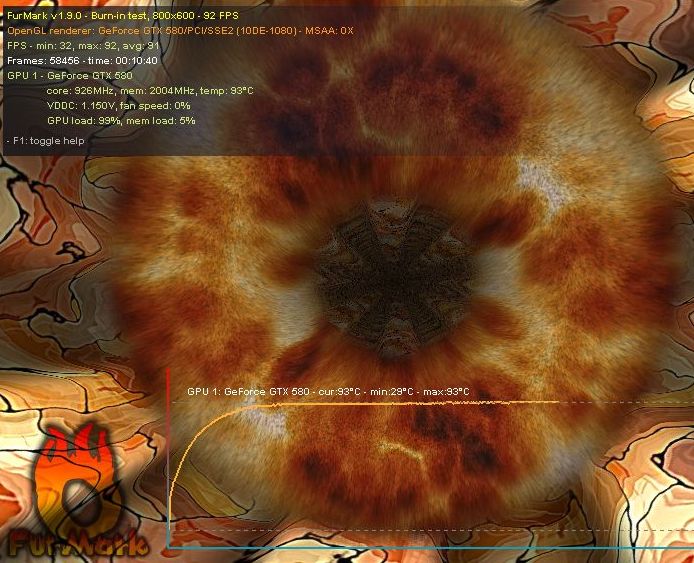
Hey, look at the TPC: 560W. Ouch!

Let’s plug this number in our formula:
GC_Power = (560 – 25 – 115) * 0.9
GC_Power = 378W
Keep in mind that 378W is only an approximation but it’s not too far from the real value (the exact value is certainly less than 375W…). Why do I say that? Because the MATRIX GTX 580 is able to run at the maximum power allowed by the PCI-Express slot and power connectors. Do you remember: 375W ? This card is just INSANE! The 19-phase power circuitry is incredible!
Here are the max temperatures during this highly stressful burn-in test:
– GPU: 94°C
– Memory: 95°C
– Power MOSFETs (VRM): 106°C
– Board: 39°C
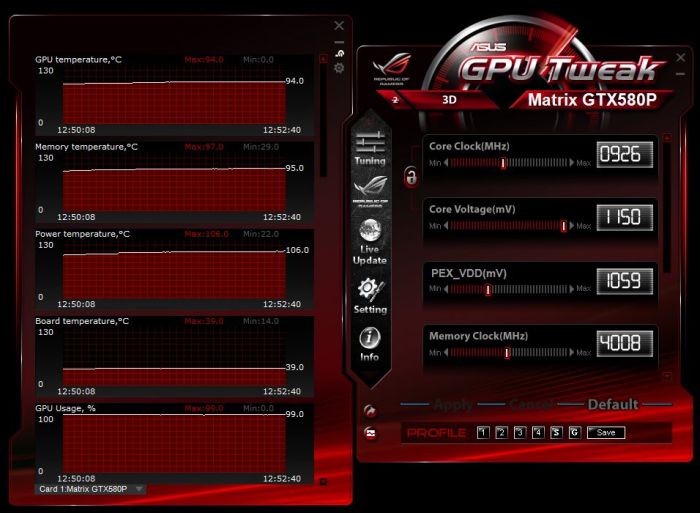
ASUS ROG MATRIX GTX 580 review index

ASUS ROG MATRIX GTX 580 gets the best performances in all tests!
A great GC for a great review, thanks JeGX!!!
Really Monster !!!
Pingback: FurMark at DreamHack 2011 | JeGX's HackLAB
how come yous did and go head to head with the msi 580 lighting ???
the difference between the reference GTX580 and the MATRIX is like the difference between mercedes E220 and E-Brabus .
Just posted my Furmark at 1047mhz = score 9279
Details for score ID = 218766
Do be a wimp and turn it up!
@Corwyn: yep nice score indeed. Is it a ROG Matrix? What is the GPU voltage?
Yes ROG GTX580 Matrix Platinum – The GPU voltage was 1.15
Core Clock 1047mhz
Core Voltage 1150mv
memory clock 4800mhz
(just joking about turning it up(was excited))
bonjour,
j’ai ma gtx580 matrix, elle chauffe avec fumark alors que elle tourne a 831, mem 2019, voltage 1150v
mais la temperature depasse toujours les 99 °
p-e que il n’y a pas assez de ventilation ?
pourriez vous m’aider.