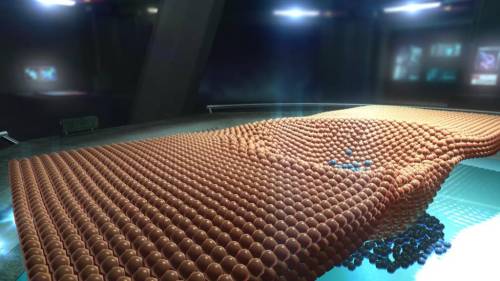
fr-063: Magellan is a demo released at TUM 2010 (The Ultimate Meeting) by farbrausch. This demo makes a heavy use of multi-cores CPUs for physics simulations (I tested on a quad-core core CPU and this seems to be the minimum to get some an acceptable framerate). But oddly, my 4-core CPU is never fully loaded. Here is the max loaded I noticed:
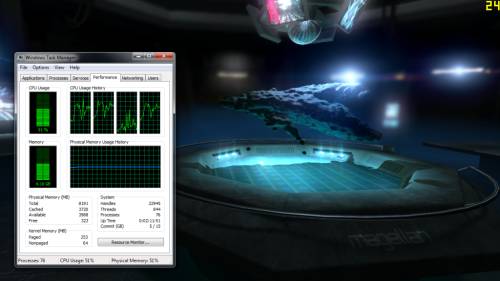
I posted some HI-RESOLUTION pictures of this demo here: [Demoscene] fr-063: Magellan Gallery (16 pictures total).
This demo is designed for quad-core or better CPUs. We wanted to make use of multi-threading. What’s the use of having multi-threading engine and then making a demo that runs on slow CPUs? Also, as the GPU has to do some of the computing it should be quite fast, too.
If your PC is too slow this demo will not only run at low framerates, it will break apart terribly. This is because many scenes involve physical simulations – you can’t simply drop frames.
Going the whole way, with the CPU calculating something, feeding that into the GPU, starting a shader, reading it back, running the result through the CPU to generate some GPU data which is then rendered… yeah!
P.S.: We have some trouble with Windows 6.1 (a.k.a Windows 7). Things worked fine on Windows 6 (a.k.a Windows Vista). To us it seems that thread scheduling is messed up in 6.1, or it was always messed up and now it’s messed up in a different way. Anyway, this quick party hack should fix the problem. Or create new ones. Be prepared for another update 🙂
[youtube 2Vguvli1Y0k]
Another prod released at the TUM 2010 is this 64k intro by Ctrl-Atl-Test: E-Departure
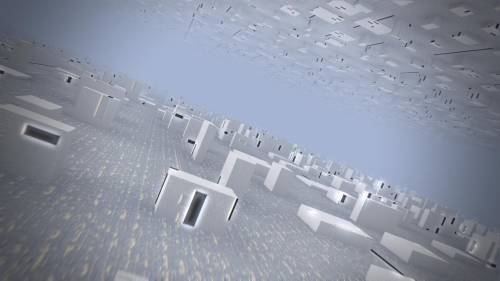
Very first link in the article points to E-Departure on pouet instead of fr-063.
oops! Fixed.
Seems great.
Tried running it on the office’s PC, with a P4 and a 8800GT. The PC almost exploded. I thing I heard it whispering F…..U! 😆
Will do some benchmarking on the i7 and Q9550 to see if the i7 can take a significant lead.
whoaaaaaa!!!!
awesome fx , wonderful , thanks JeGX
runs smooth on core2quad Q6600 3.0GHZ + ATI HD5770
me like 😀
same here but with an AMD Phenom X6 and Nvidia GTX 460
worked fine on my core2duo …. damn cool thingie tho
As usual, to enable SLI correctly on this demo use this profile:
Profile “fr-063.exe” UserSpecified=true
ShowOn All
ProfileType Application
Executable “fr-063.exe”
Setting ID_0x00a06946 = 0x084000f5
Setting ID_0x1033cec1 = 0x00000003
Setting ID_0x1033cec2 = 0x00000002
Setting ID_0x1033dcd2 = 0x00000004
Setting ID_0x1033dcd3 = 0x00000004
Setting ID_0x1095def8 = 0x02c00005
Setting ID_0x209746c1 = 0x04280001
Setting ID_0x20ebd7b8 = 0x00000020
EndProfile
problem with this, do not understand why, i got plenty of power XFX 5970 + I7 930 + 4GB OCZ DDR3
Exception occured in windows loop code=c0000005,
address=0000000016344c9, stack trace:
1,???(EIP=016344C9)
2,???(EIP=016344C9)
3,???(EIP=0150283E)
4,???(EIP=0150324b)
5,???(EIP=014ee753)
Whats this ?
@JeGX
I detect BLACK (=bug) horizontal and vertical on your screenshot (“E-Departure”). What’s your driver for GTX480?
I saw without this bug running GTX480 w/ 263.09whql. 🙂
@JeGX
OOH! Sorry. I forget rectanles.
I detect BLACK (=bug) horizontal and vertical rectanles on your screenshot (“E-Departure”).
Hurrah metaballs are back!
Ok I just tried this not expecting much, but lol it’s running smooth overall.
My specs: AMD Phenom X II 550
Ram 2 Gb
Gf 8600!!!
Happy but still WTF!!!!
I’m getting the same error msg as mike when trying to run the demo full screen, but if i run it in windowed mode it’s completely fine even runs smooth as silk
although it barely makes my CPU work at ~ 46% on a PII x4 940BE @ 3.4GHz but it does use ~86% of my GPU an HD5770 @ 960/1300 (5200MHz QDDR)… other than that bloody nice demo 🙂
just upgraded to sandy bridge and a i7 2600k everything at stock, demo works fine