
|
|
At the end of this article, I said that I had some doubts about the chroma subsampling used with the LG 49UB850V + GTX 970 at 4K/60Hz resolution. Was it 4:4:4 or rather a reduced format like 4:2:0 ? Today I found a test that brings the answer in no time. The test is simple. Just display the following image with any PNG viewer (by reading this page in your browser for example…) and if you can perfectly read the last two lines (with read and blue background, as well as some other lines like the blue and pink ones) then the chroma subsampling is 4:4:4. Otherwise the chroma is 4:2:0 or 4:2:2. |
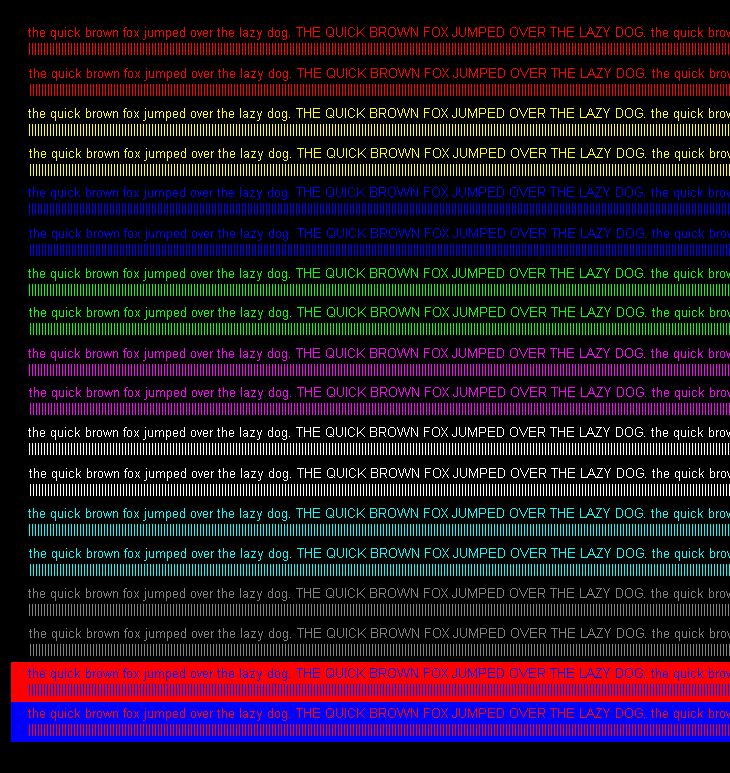
So, I tested the LG 49UB850V + GeForce GTX 970 with this chroma torture image and here are the results:
1 – LG 49UB850V 4k @ 30Hz
At 4k @ 30Hz, the last lines are perfectly readable: the 4:4:4 chroma subsampling is in use.
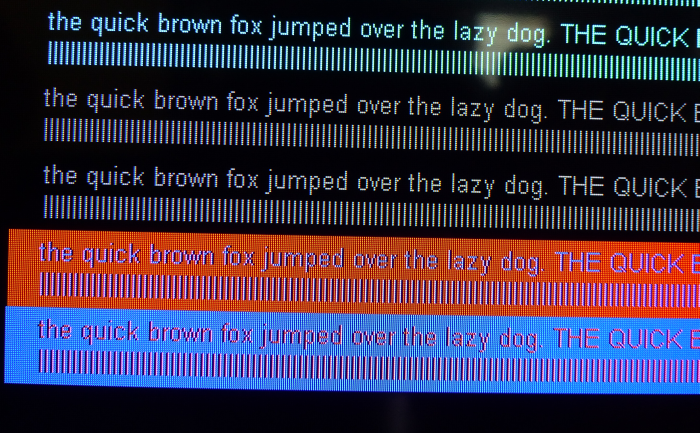
2 – LG 49UB850V 4k @ 60Hz
At 4k @ 30Hz (the GTX 970 is plugged on the HDMI 3 port, with R344.75 driver for Windows 8 64-bit), the last lines are deteriored: no doubt, the chroma is not 4:4:4: but rather a reduced version (4:2:0).
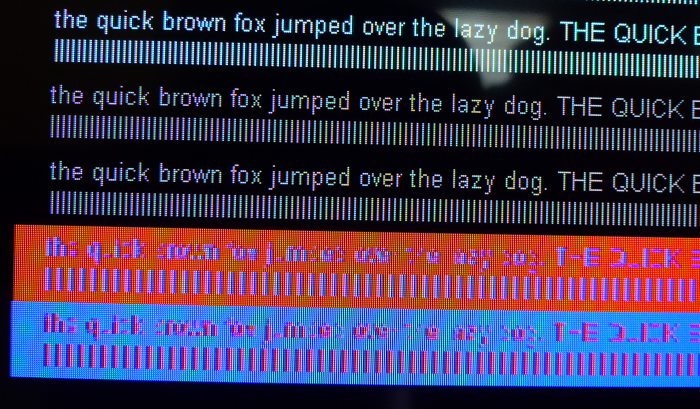
According to some sources, the LG 49UB850V supports 4:4:4 at 4k / 60Hz. Maybe the guilty is the HDMI cable. I will do the test as soon as possible and update this post if necessary.
I found this chroma subsampling test on this page.
AFAIK, there still exists no HDMI 2.0 Chip for TVs that can do 4k 60 Hz together with 4:4:4. That’s why they often use 2 different Brands of chips, so you can choose to use 4:4:4 OR 60 Hz.
Correction, (as often) the content protection is the culprit. You can’t have HDCP 2.2 together with 4k 4:4:4 60 Hz…
Thanks for the tip about HDCP.
You should activate “HDMI UHD Deep Colour” (!!!) setting on LG 49UB850V (or 49UB8500) menu, to get 4:4:4 color (with 4K 3840×2160 60 Hz).
In addition, you require selecting 3840×2160 under PC (!!!) section on NVidia control panel, to get 60 Hz. This mentioned by you here http://www.geeks3d.com/20141202/tested-geforce-gtx-970-and-4k-60hz-on-hdmi-2-0/ already.
Using the HDMI cable that comes with TV (!!!) is also required.
Hi, I have also a GTX970 but combined win a LG 42UB820v (3840×2160 @60Hz) and this chroma sampling test returned not very good results but not as bas as shown in your example. I’m still not sure if my TV is 4:2:0 or 4:2:2.
I heard about a tweak in LG menus that can reduce thise effect or even update LG’s firmware. Any of you guys now anything about this? For me 42″ is big enough for a pc monitor.
Mouse cursor had a little bit lag wich is annoyng when you work all day but as soon as I replaced it for a laser mouse everything was perfect. NO INPUT LAG at all!!! I must now make some gaming tests in order to now if this 569€ tv was a good option, but I’m starting to like it for at least desktop real estate productivity instead of expensive smaller monitors or multiple monitors with bezel.
I’ve installed DisplayFusion Pro 7.1 and let’s see if that helps doing some screen splitting nice things…
Try doing renaming old trick, go to inputs>red button on remote> change input name to pc. Does the trick for me as well in gaming mode reduces input lag. Only issue is that after tv restart you need to do same procedure again…