Article index:
- 1 – Overview
- 2 – Gallery
- 3 – First Boot
- 4 – System Data: CPU + GPU
- 5 – Graphics Benchmarks
- 6 – Hard Drive Disk Benchmark
- 7 – Burn-in Test
- 8 – Battery Test
- 9 – Conclusion
2 – Gallery
The box:
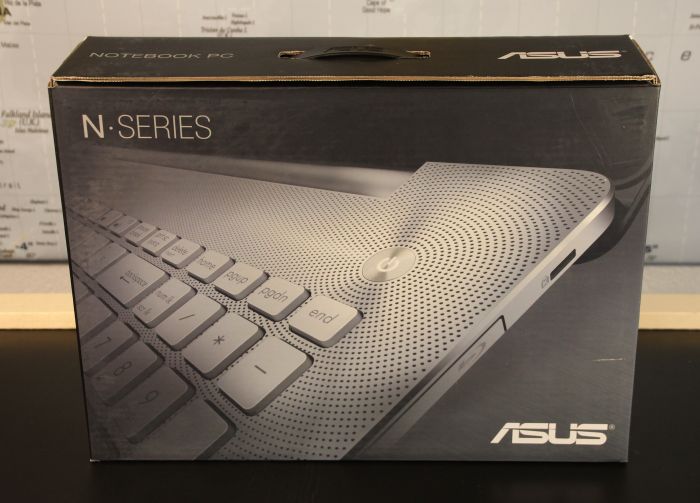
The bundle:
– the notebook
– user’s guide
– an external PSU
– an external subwoofer
– a mouse
– a bag for the notebook

The external SonicMaster subwoofer:



I must say that, with the subwoofer, the sound is good, even very good for a notebook. Maybe the Bang & Olufsen sound system is for something in the quality… Okay, don’t expect powerful basses, the subwoofer is tiny, but it adds some low frequencies that enhance the sound quality.
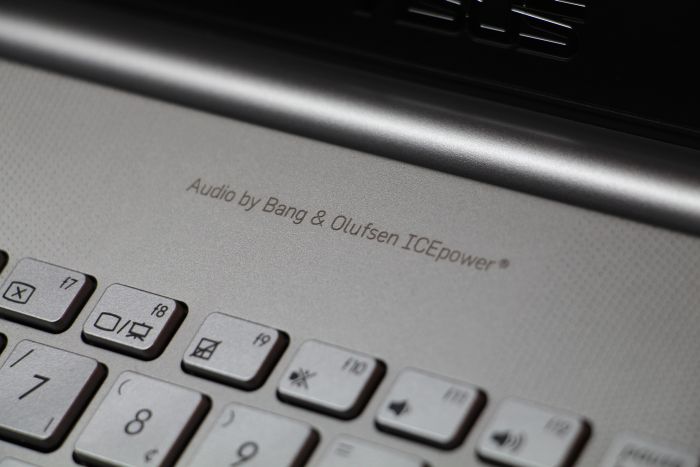
The touchpad is large but sorry ASUS, I didn’t like it. Clicking (the equivalent of the mouse left/right buttons) is very hard and not intuitive because the right and left clicks are centered and not located near the sides like on most touchpads. After having played with the touchpad for few minutes, you suddenly want to test the mouse ASUS has added in the bundle…

The bag for the notebook:

The mouse:

The external PSU (power supply unit):


The left side I/O connectors:

The right side:

The notebook:





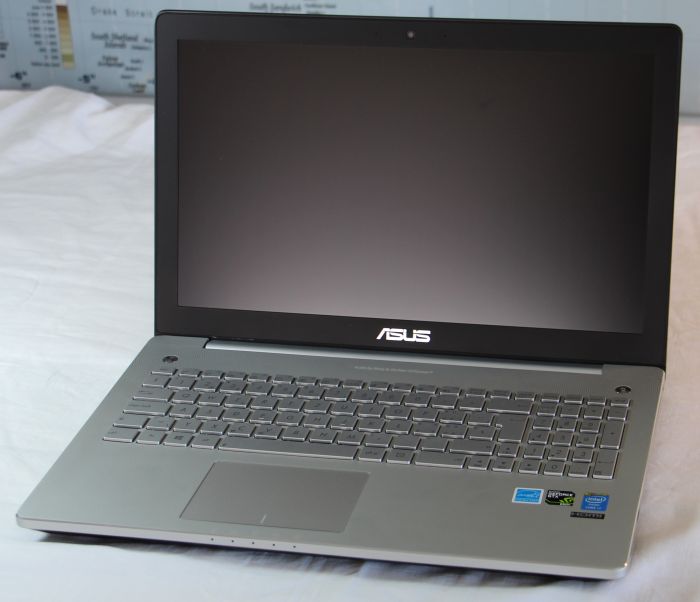

Article index:
I got that laptop a month ago and it is really great choice for the money it costs. To be more precise, I’ve got N550JK-CN019D. This particular model has 1T HDD with 7200 RPM, GTX850M with 2GB DDR3 and super-multi DVD (classical DVD RW, not a Blue-ray reader). I agree that DDR5 would be appreciated for the graphics card (this is not a gaming laptop). Also, the multi-touch pad don’t reacts on each tap, but maybe it can be fixed by some driver/patch. All in all, a very nice and cool (literally meaning – cold as metal) laptop. 🙂
This most certainly is a gaming laptop.
I had mine for four months then finally when wow released there new warlords of drainor my NVidia GEFORCE GTX 850 M WASNT WORTH A CRAP