Here is a selection of some recent Shadertoy demos ported to GLSL Hacker. All demos are available in GLSL Hacker code sample pack in the GLSL_ShaderToy/ folder. Launch GLSL Hacker and load any XML demo (or drag n drop under Windows). Now you’re ready to hack all those fantastic shaders with live coding.
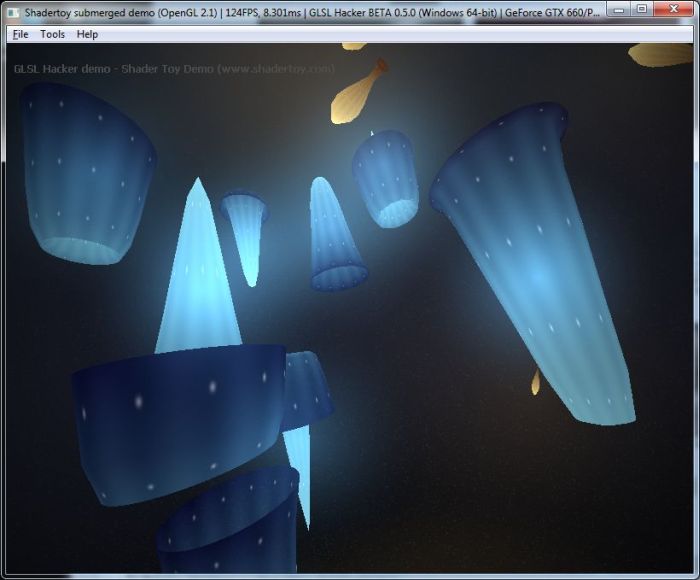
– volcanic
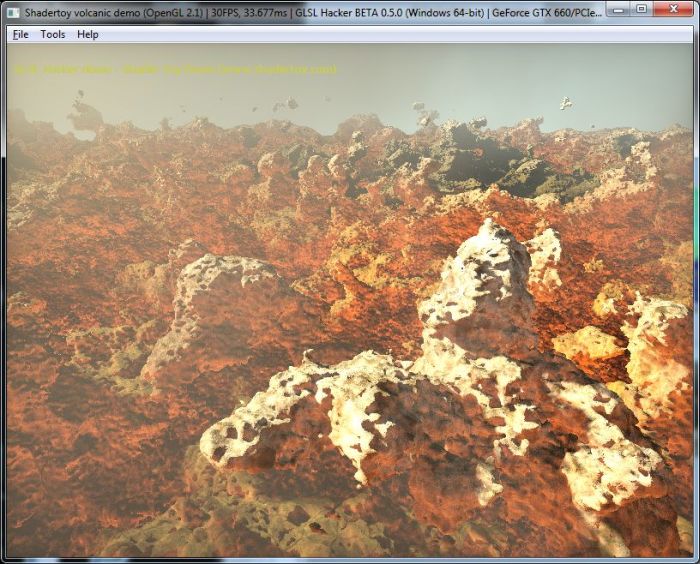
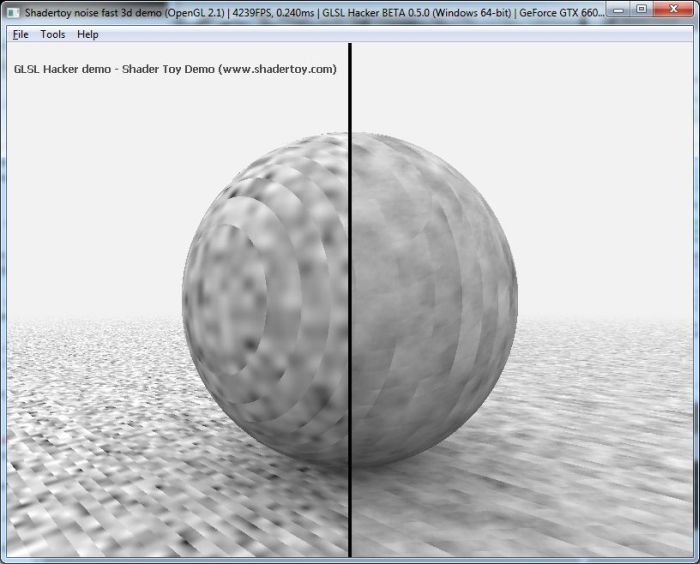
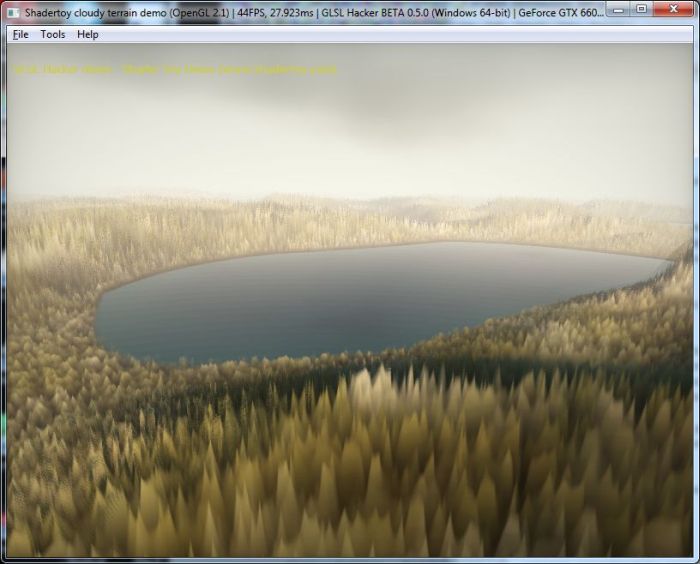
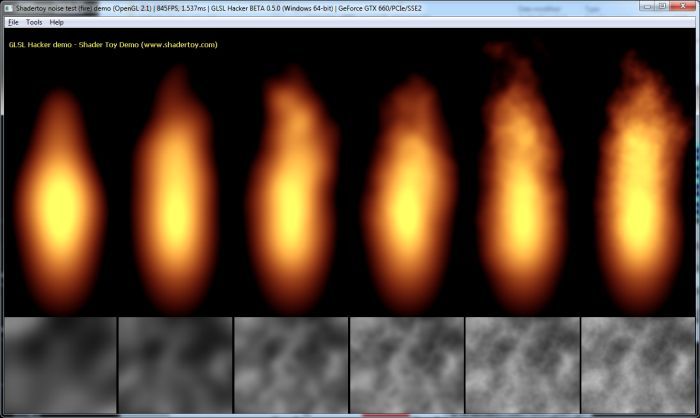
TIPS
You can benchmark each demo with GLSL Hacker by using some command line options (available on Windows, Linux and OS X):
GLSLHacker.exe /demofile="GLSL_ShaderToy/regular_4d_polytopes.xml" /benchmark_duration_ms=10000
/benchmark_log_score /benchmark_display_score_box
The demofile param accepts a relative or absolute file path. At the end of the benchmark, the score is stored in a CSV file (if /benchmark_log_score is specified) and the following box is displayed (if /benchmark_display_score_box is present):
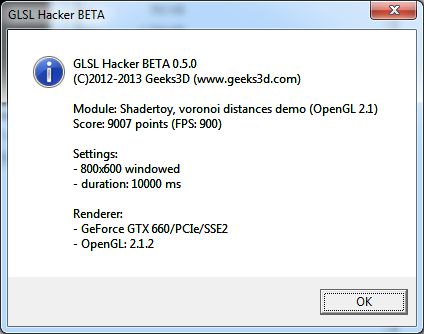
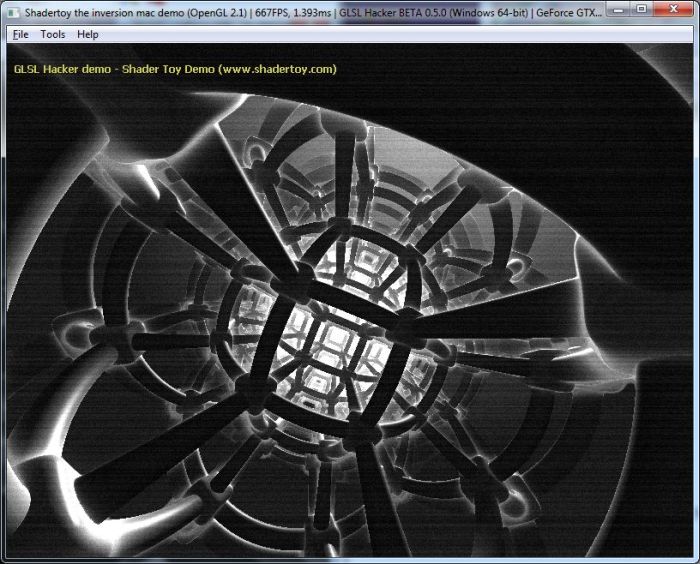
Some of these output images are amazing, beautiful..
Is there any way of rendering to an output image? and to a certain size?
Like
program.exe -o xyz.jpg -s 3200×2400
??
Currently there’s a function in GLSL Hacker to do a screenshot but this function is limited to the size of the 3d window. But it’s a cool idea to have a function to write the content of an off-screen framebuffer to an image file. Will add it for the next update!