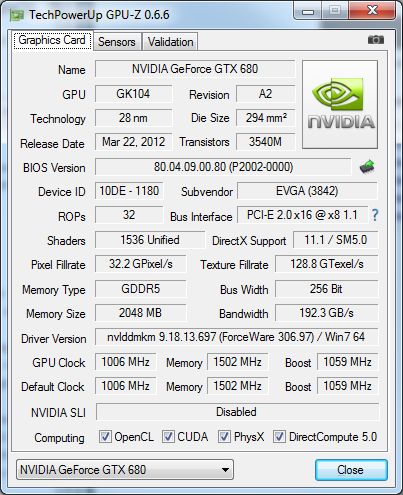
A bugfix release of GPU-Z is available. You can download GPU-Z 0.6.6 from this page.
Changelog:
- Fixed GPU-Z window getting cut off on non-standard DPI settings
- Fixed overclock calculation error on NVIDIA non-Kepler GPUs
- Fixed GPU-Z not starting or crashing the machine on systems with broken HPET implementation
- Fixed SLI not getting detected under Windows XP
- Fixed garbled board name on some older Radeon cards
- Fixed several memory leaks
- L6788A voltage controller on HD 7750 and HD 7770 will now display correct default voltage
- Added support for NVIDIA Tesla M2070
It’s time for a little update of FurMark…
Source: Geeks3D forum
Fix the download link.. it links back to this page 🙂
Correct link is:
http://www.techpowerup.com/downloads/2181/mirrors.php
Thanks Zibri, fixed!
Hello,
What is the safest way to overclock an ATI Mobility Radeon HD 5650? I intend to overclock mine permanently (even after Windows reboot) from stock 55o MHz core and shader speed to 700 MHz core and shader speed.
still having little issues on reading Max boost frequency on keplers.
With a base clock offset of 145 mhz +
Gpu reads:
1170 max boost frequency.
But actually 1205 max boost frequency when playing.
Should i consider that my kepler is “well yielded” and able to bypass the 12 bins limit on not so demanding applicationq because of the lower tdp ?
dennis try this software MSI afterburner:
Dont adjuste voltage of any kind.
You don’t need it anyway on mobile chips.
the gpu frequency : adding frequency by 15 mhz step.
the GDDR3/5 memory : adding frequency by 50 mhz step.
then launch your most gpu demanding application and test if your settings are “rockstable”.
Or u can use FURMARK or MSI KOMBUSTOR for testing purpose.
GTX680 is DX11.0, not 11.1. GPU-Z is still wrong on that.