
The May 2011 edition of AMD Catalyst display drivers is available. The main feature is some enhancements in Hydravision for Eyefinity configurations. You can download Cat 11.5 WHQL here:
You can find all other downloads related to Catalyst drivers HERE and release notes HERE.
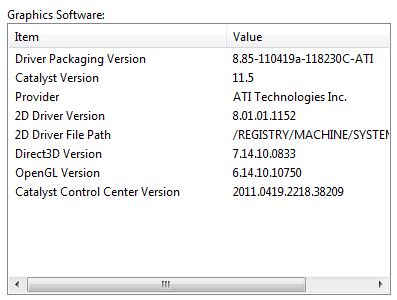
Cat 11.5 WHQL CCC info
Catalyst 11.5 WHQL exposes 216 OpenGL extensions. See this post for the complete list: AMD Catalyst 11.1 Hotfix.
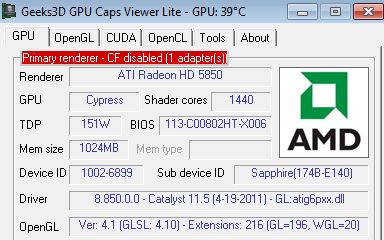
Other Cat 11.5 WHQL details from GPU Caps Viewer:
– Drivers Version: 8.850.0.0 – Catalyst 11.5 (4-19-2011) – GL:atig6pxx.dll
– ATI Catalyst Version String: 11.5
– ATI Catalyst Release Version String: 8.85-110419a-118230C-ATI
– OpenGL Version: 4.1.10750 Compatibility Profile/Debug Context
– OpenGL Extensions: 216 extensions (GL=196 and WGL=20)
– OpenCL 1.1 AMD-APP-SDK-v2.4 (595.10)
– CL_DRIVER_VERSION: CAL 1.4.1385 (VM)
Catalyst 11.5 WHQL is followed by the Catalyst 11.5 hotfix that brings bugfixes related to video transcoding (H.264 to MPEG2) and HD 6600 series with Direct3D 9 applications.
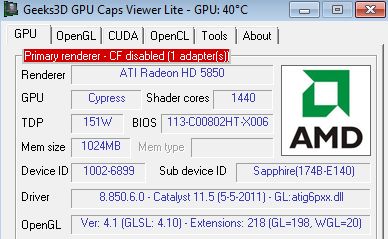
Cat 11.5 hotfix brings two new OpenGL extensions:
- GL_AMD_pinned_memory
- GL_ARB_debug_output
Other Cat 11.5 hotfix details from GPU Caps Viewer:
– Drivers Version: 8.850.6.0 – Catalyst 11.5 (5-5-2011) – GL:atig6pxx.dll
– ATI Catalyst Version String: 11.5
– ATI Catalyst Release Version String: 8.85.6-110505a-118668E
– OpenGL Version: 4.1.10758 Compatibility Profile/Debug Context
– OpenGL Extensions: 218 extensions (GL=198 and WGL=20)
– OpenCL 1.1 AMD-APP-SDK-v2.4 (595.10)
– CL_DRIVER_VERSION: CAL 1.4.1385 (VM)
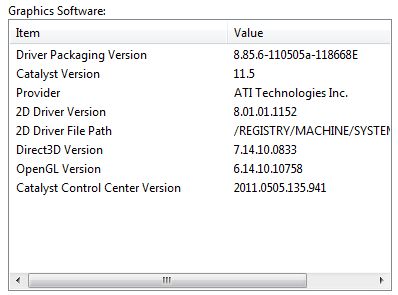
Cat 11.5 hotfix CCC info
And to end up this post, the crash of CCC during the install of Cat 11.5 WHQL and Cat 11.5 hotfix 😀
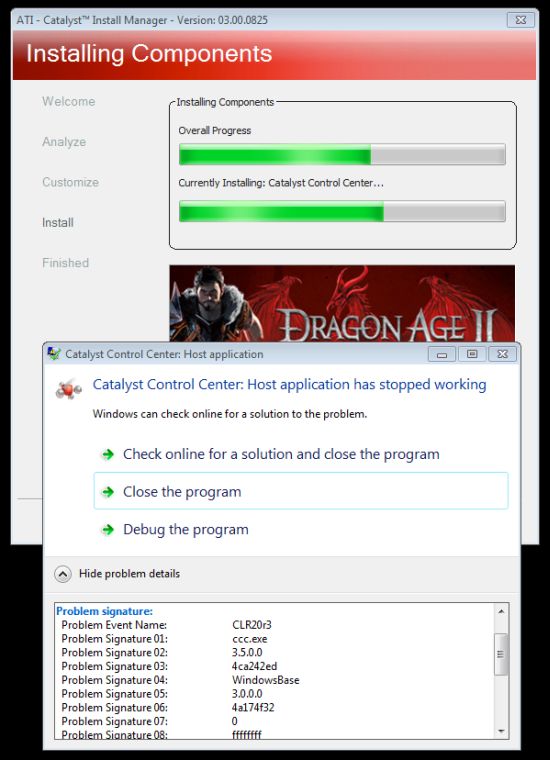
Interesting, I thought they already had GL_ARB_debug_output ? Or was it previously only available in a debug context?
That GL_AMD_pinned_memory stuff sound very good. Probably the same functionality that CUDA and OpenCL have had for while.
They should try to update OpenGL’s memory model to be more generic like OpenCL/CUDAs so that it is easier to use advanced memory management alogrithims.
It seems to break accelerated H264 in VLC player.
I see the same error installing these drivers, but it works perfect. (I’m using RadeonPro instead of CCC)
…………..:
Yeah the H.264 hardware acceleration in VLC is broken for me too.
But its not like you need it, h.264 only uses 1-2% on my CPU, and even old CPUs can play it without problems.
Are you sure installing this is a good idea for my old gateway 450ROG laptop? The video card is a Mobility Radeon 7500. Every single time I’ve tried to install a better video drive, there are problems, like BSOD crashes. 🙁
By the way, I’ve got the most recent driver update from Microsoft Update, 8.163.0.0 – Catalyst 0 (8-9-2005). Do you really think this newer driver is a good idea?