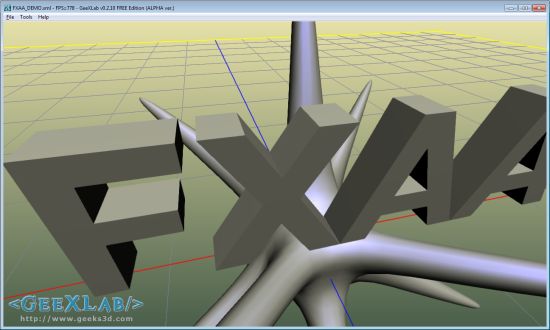
Article index:
1 – FXAA overview
FXAA is a new anti-aliasing technique, developed by Timothy Lottes at NVIDIA, and based on several existing anti-aliasing techniques, including MLAA. FXAA is used in the game Battlefield 3 (see references at the end of the post):
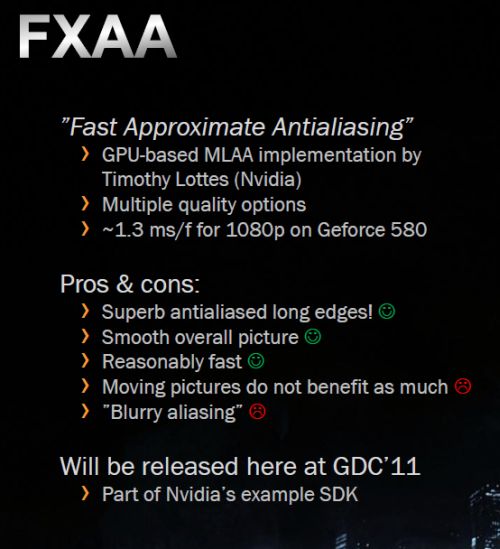
Few days, ago, Timothy published on his blog the source code of FXAA II, an evolution of the first FXAA algorithm. Here are the goals of FXAA:
Why FXAA?
Wanted something which handles sub-pixel aliasing better than MLAA, something which didn’t require compute, something which runs on DX9 level hardware, and something which runs in a single full-screen pixel shader pass. Basically the simplest and easiest thing to integrate and use.
FXAA is cool because it’s a post processing technique that only requires the scene buffer as input texture. Then it’s really easy to implement in your game engine. I think I will certainly add it in some my tools 😉
Article index:
Broken in WINE: http://pastebin.com/fMUeBrPX 🙁
It’s only this demo or it’s GeeXLab that does not run under Wine? Could you test ShaderToyMark? Or simpler, just launch GeeXLab under Wine.
FYI, the source you grabbed is only the lowest quality FXAA v2 preset designed for the consoles.
FXAA v1 (not tested here) for PC is MUCH higher quality!!
@Thimothy: so I can’t wait to test the FXAA v1, if you plan to release it. In any case, FXAA v2 produces very acceptable results 😉
A bit blurry result but for the simplicity in implementation it might very well be worth it. I’ll add this to my engine as well. Thanks for posting!
Timothy Lottes has put out a demo on Google docs:
https://docs.google.com/leaf?id=0B2manFVVrzQAMzUzYWQ5MTEtYmE1NC00ZTQzLWI2YWYtNTk2MDcyMmY1ZWNm&sort=name&layout=list&num=50&pli=1
> based on AMD’s MLAA
The original MLAA paper was by Intel.
Thanks simesgreen, I updated the article.
What happened to SRAA? and thx for informations
@JegX:
ShaderToyMark ( http://pastebin.com/0jtV1my8 ) does not say anything just sits there
GeeXLab ( http://pastebin.com/7wG3QnjZ ) as the FXAA demo it just says ‘Loading scene Fxaa_demo.xml in progress…’ while it actually crashes and hangs there until i kill it from htop, CTRL-C does not help as you can see.
Other OpenGL apps work ok both natively and through WINE despite whatever error messages WINE spits.
Debian Sid 64bit, WINE 1.3.17 ( from git ), nvidia GTX460 on 270.18.
any news regarding the WINE error?