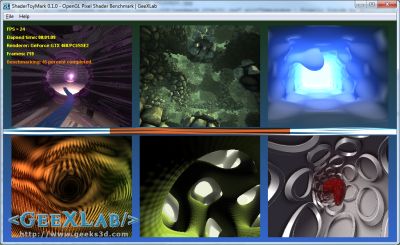
*** UPDATE (2010.12.10) ***
ShaderToyMark 0.2.0 is available with better multi-GPU support.
Here a small toy for the weekend: ShaderToyMark. ShaderToyMark is an OpenGL benchmark, developed with GeeXLab, and focused on pixel shaders only. Why ShaderToyMark? Simply because I recently played with the pixel shaders available with Shader Toy, a great WebGL tool for testing GLSL shaders. And I said to myself: that would be nice to see several of these shaders running at the same time in the same 3D window… ShaderToyMark was born.
The contributors of Shader Toy are all famous demomakers and their shaders are real gems. It’s just amazing to see what can clever people do with some sin/cos and other math tricks. ShaderToyMark can be seen as a modest tribute to their fantastic and sometime unreal work.
ShaderToyMark 0.1.0:
[ DOWNLOAD ]
Left-click to download (right-click disabled)
To launch ShaderToyMark, just start ShaderToyMark.exe 😉
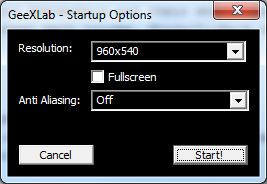
Select the resolution and start! Then press on the SPACE key to start the benchmark. It lasts 60 seconds. At the end, you should have a screen like this one:
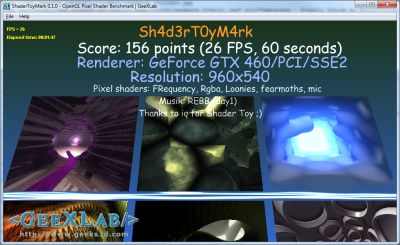
Watch out: some pixel shaders are very GPU voracious (especially iq’s Leizex) so don’t expect to have smooth running on middle and low entry cards…
Here are some scores:
960×540 windowed – 60 seconds
| 263 points (43 FPS) – GeForce GTX 480 (R258.96) |
| 189 points (31 FPS) – ATI Radeon HD 5870 (Cat 10.8) |
| 156 points (26 FPS) – MSI N460GTX Cyclone (R258.96) |
| 104 points (17 FPS) – MSI R5770 Hawk (Cat 10.8) |
| 46 points (7 FPS) – GeForce 9800 GTX |
| 33 points (5 FPS) – GeForce GTX 260 (R258.96) |
1920×1080 fullscreen – 60 seconds
| 181 points (30 FPS) – GeForce GTX 480 2-way SLI (R258.96) |
| 91 points (15 FPS) – GeForce GTX 480 (R258.96) |
| 60 points (10 FPS) – ATI Radeon HD 5870 (Cat 10.8) |
| 55 points (9 FPS) – MSI N460GTX Cyclone (R258.96) |
| 33 points (5 FPS) – MSI R5770 Hawk (Cat 10.8) |
| 11 points (1 FPS) – MSI GeForce GTX 260 (R258.96) |
Pixel Shaders CREDITS
- 1 (bottom-left): ‘Monjori’ by Mic (2009).
Code for the 1k intro Monjori. - 2 (bottom-middle): ‘You Massive Clod’ by Tigrou (2008).
Code for the 1k intro You Massive Clod by fearmoths. It made 5th position in the Function 2008 demoparty. - 3 (bottom-right): ‘Sult’ by Loonies (2009).
Based on a production from the demoscene, Sult, a 4k intro by Loonies which made third position in the Breakpoint 2009 demoparty in Germany.
[youtube foR64ZObAXA]
- 4 (top-right): ‘Metatunnel’ by TX95 (2009). Based on a production from the demoscene, the 1k intro by FRequency. It made 1st position in the Numerica Artparty
- 5 (top-middle): ‘Leizex’ by iq (2008). Code for the 4k procedural graphics Leizex by Rgba. It’s raymarching in a procedural distance field.
- 6 (top-left): ‘To The Road Of Ribbon’ by TX95 (2008). Based on a production from the demoscene, the 1k intro by FRequency. It made 2nd position in the Main demoparty held in France.
[youtube eKX1wKUIzyc]
- first track of the musicdisk TSAR0x0001-30_DAYS by Rebb/TRSi^Paradise.
nice tool..thanks for sharing 🙂
my GTX 470@800/1600/2000 scores: (r259.47)
960×540 windowed – 60 seconds
277 points (46 FPS)
1920×1080 fullscreen – 60 seconds
97 points (16 FPS)
not bad, not bad camrade (c) CallOfDuty 2 😀
i’ve tested on my slightly overclocked Radeon HD4850 (725/2000) windowed and got 88 points 14fps, well not so bad… 9800GTX sucks )))
Very nice benchmark…and that killer music 🙂
ATI Mobility Radeon 4650 1GB DDR2 550/500:
960×540 windowed – 60 seconds
25 points (4 FPS)
1920×1080 fullscreen – ehm 🙂
Gonna try on GTX285 SLI next week 😉
XFX Ati Radeon HD5870 1GB Stock
960×540 windowed
Score: 190 points (31FPS, 60 seconds)
ATI Radeon 5470 Mobility
960×540 W = 1 fps
1920×1080 FS = 0 fps, actually 41 frames/minute 😛
http://img3.imagebanana.com/img/7lvd8fak/stefan.cedar5470.vs.shadertoymark.png
6 fps windowed mode on gtx280
Sapphire HD 5850, 1GB, stock (10.8)
960×540 windowed: 150 (25fps)
1680*1050 fullscreen: 54 (9fps)
Palit GTX460 Sonic OC to Palit GTX460 Sonic Platinum speed
960×540 W = 175 fps
1920×1080 FS = 64 fps
5 fps, 33 points in 960×540 window on GTX 260 212 cores, slower than a 9800 GTX. This benchmark doesn’t like this generation.
@hiep: I confirm your score: 33 points (5 FPS) on my MSI’s GTX 260. Actually, it’s iq’s Leizex pixel shader that kills previous gen of GPUs… But I didn’t know why the 9800 GTX is faster than the GTX 260. Maybe an error during the 9800 GTX benchmarking?
the truth seems to be that the staff develops and optimizes the things to function legal in this serious new of Vga of Nvidia unhappyly it is this, but you the legal one, I do not have nothing to complain of mine XFX HD5770a ZNFC v1
thank´s
It will be interesting to compare performance results of initial WebGL effects with performance of same ShaderToyMark effects (with same size of effect window).
Is WebGL faster than desktop OpenGL or not? It can be very interesting research 😉
Since it will only draw a single quad unlikely it probably will be same speed maybe slower because of JavaScript environment depending how many things it needs to precalc and putting in textures.
WebGL is working through browser with special for browser engine overhead. For WebGL may be written special branch in OpenGL driver. These are the main reasons why speed may differ greatly.
Woah!
Taking six scene demo scenes and turning them into a benchmark? Who would have thought of that? JegX that’s who! Respects sir! 😀
Now I did some runs on my primary rig, but I will gather the results of all my systems and post once. I will maybe make a video as well.
In any case, I just wanted to report that for some strange reason, the bench takes up to one minute when I try to start in a window n my ATI 5850. Dunno why. I keep pressing space and the game does not start instantly.
On the other hand it runs at once, when in full screen. Strange stuff.
Also it does not support crossfire (or is it the other way around?) Only one GPU is functional and if you rename it to etqw.exe, it just hangs for a minute and gives gpu error recovery message instead.
If you crossfire force it with RadeoPro, you end up with a nice blueish screen (BSOD really lol), with a 0x00000116 stop error.
Will test 460 and 4850 tomorrow.
Yes, there is certainly a nasty optimization in the etqw profile of Catalyst drivers that makes this demo to crash with a CrossFire system… And currently I’m too lazy to plug a Radeon on my devstation to debug AMD optimizations.
These demos are cool, but it’s worth point out that the pixel shaders aren’t very representative of what games do – they’re mainly sphere tracing through distance fields (lots of math, no texture).
“they’re mainly sphere tracing through distance fields (lots of math, no texture)”
that’s why my Radeon does GeForce 9800 and 260 ))))
I got bored so I tried the benchmark in my old laptop…
8 points!!! wooo!! (1fps, 60sec)
with nvidia quadro nvs 140m, 128MB OCd
overclocked: GPU: 675 Mem: 975 Shader: 1600 (shader could go faster)
stock clock: GPU: 400 Mem: 600 Shader: 800
Ok here are my results. All cards at stock, different systems though.
ATI 4850+E6600@3.0Ghz
ATI 5850+Core i7 860 stock
GTX 460+Q9550@4.0Ghz
ATI 4850 960*540 window noAA 13fps/80points
ATI 4850 1920*1080 full noAA 04fps/25points
ATI 5850 960*540 window noAA 25fps/150points
ATI 4850 1920*1080 full noAA 08fps/48points
GTX 460/1GB 960*540 window noAA 24fps/146points
GTX 460/1GB 1920*1080 full noAA 09fps/54points
Oh, BTW, I found out why the demo was taking too long to start when running in a window. Well it was losing its focus and I just had to click on the window and then press space. LOL, I feel so embarrassed! 😛
Oh and my GTX 460 is a Gainward GS one, with stock clocks of 700/1400/900. A bit higher than normal reference 460s.
Oh, BTW, I found out why the demo was taking too long to start when running in a window. Well it was losing its focus and I just had to click on the window and then press space. LOL, I feel so embarrassed!
Yes, I don’t know why but I didn’t manage to set the fullscreen window in the foreground. It’s not the first fullscreen app I develop but this time there’s something weird in my code.
Q6600@3.4 + Gtx 460 1Gb @ 815/1630/2000
174 pts / 28 fps
i5 750@3.4 + HD 4890 @ 935/1135
123 points & 20 fps
HD4870x2, Quad 9550, Win 7×32
After I start the app it thinks for about 3-5 seconds and displays an App Error window (Error running application (0xc0000005). Press OK to exit.)
GTX460 SLI 860/2100
960×540: http://i291.photobucket.com/albums/ll305/Arctucas/ToyMark960x540.jpg
Could not get a screenshot, so I took a digital photo (it is big).
1920×1080 fullscreen: http://i291.photobucket.com/albums/ll305/Arctucas/ToyMark1920x1080FS.jpg
I have included some of these in a music visualizer/screensaver called Plane9 that can be found at http://www.plane9.com
A editor is included so you can experiment with the amazing demoscene shaders in realtime. They are really a piece of art.
HD4670 @ 840/1130
960×540: 53 points, 8 fps
1920×1080 full: 9 points, 2fps
Something weird, I’m even above a 260
9600 GT gets 25 points
GTS 360M gets 20 points
I ran it on my 5970 overclocked at 940mhz core from 725mhz and 1250mhz memory from 1000mhz and I scored 38FPS at 960×540 windowed. It would be higher if someone debugged AMD optimizations and made crossfire more utilised.
Pingback: AMD Radeon HD 6850 Launch Day: Meet Barts PRO - 3D Tech News, Pixel Hacking, Data Visualization and 3D Programming - Geeks3D.com
Radeon HD2600M, 256MB DDR2:
960×540: 8 points, 1 fps
Catalyst 10.10a MLAA enabled + XFX HD5770
121 points 20fps 60seconds
960×540
no AA
no fullscreen
it has some thing missed with the performance of HD6850?
se it guys, http://img264.imageshack.us/i/hd5770.jpg/
thanks jeGX
Pingback: [GPU Tool] ShaderToyMark: Extreme Pixel Shader Benchmark | Forum -X- NextHardware
HIS ATi Radeon HD 4670
960X540
70Points 11fps(60 seconds)
It was 64Points 10fps when clocks were untouched!
http://img600.imageshack.us/img600/8913/bmark.png
Hello! Just found this cool tool and it uses my music too 🙂 Real credits for the music should be: Rebb/TRSi^Paradise
Thanks Rebb. I will update your credits in ShaderToyMark in the next update.
When will the next update be ? We need crossfire and SLI support
That comes, that comes… 😉
From my tests, the SLI is okay, only CrossFire has a bug. And don’t forget that both SLI and CrossFire WORK ONLY IN FULLSCREEN mode. What’s more, for SLI you must certainly change the SLI rendering mode to something like AFR1…
Pingback: [TIPS] How to Enable SLI and CrossFire Support for OpenGL Applications - 3D Tech News, Pixel Hacking, Data Visualization and 3D Programming - Geeks3D.com
Pingback: [GPU Tool] ShaderToyMark 0.2.0 Demomakers’ Benchmark Available with Better SLI and CrossFire Support - 3D Tech News, Pixel Hacking, Data Visualization and 3D Programming - Geeks3D.com
GT 520, 19 points, 3 FPS, 720p HD