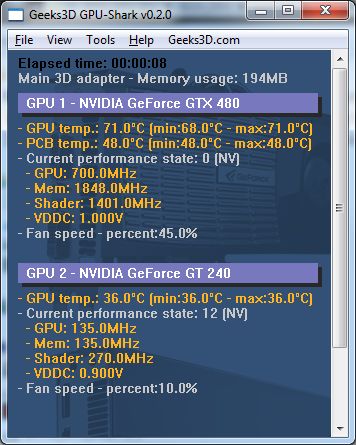
GPU-Shark simplified view mode
The new version of GPU-Shark is out. GPU-Shark is a tiny GPU monitoring tool for GeForce and Radeon based graphics cards and is available for Windows only. GPU-Shark offers a global view of all your graphics cards in a single window.
You can can download GPU-Shark 0.2.0 here:
Webmasters: hotlinking is not allowed, please use the post url as download link.
[download#137#image]
GPU-Shark is made up of a single executable file and requires no installation. Just copy it somewhere and run it!
More information about GPU-Shark can be found HERE.
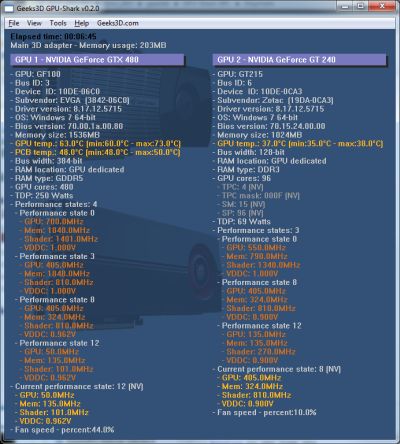
The detailed view mode of GPU-Shark
Here is the complete changelog of version 0.2.0:
- New: added memory usage for NVIDIA cards.
- New: added the TDP (thermal design power) if available.
- New: added subvendor names: ASUS, Palit and Gigabyte.
- Change: removed the flickering effect that occured at each update.
- Change: when graphics drivers are not supported, GPU-Shark tries to display only OpenGL information.
- Change: Caption in View menu: Detailed mode or Simplified mode.
- Change: vertical scrollbar a bit shorter.
i prefer use gpu-z or gpu-caps,,
but this is nice tool to
downloading now
This tool is amazing for its simplicy and great info that display. I think this tool is unique and very useful.
I alreday test it in my computer with two cards (Radeon + NVIDIA) but i found that the info is not complete for the Radeon, i share you the screen caption that i publish in HARDWAREMX.COM
http://a.imagehost.org/0644/GPU-Shark.jpg
Pingback: [GPU Tool] RADEON-Z 0.1.0: OpenGL Information Utility for ATI Radeon Cards - 3D Tech News, Pixel Hacking, Data Visualization and 3D Programming - Geeks3D.com
Pingback: [PROGRAMMING TIPS] How to Know the Graphics Memory Size and Usage In OpenGL - 3D Tech News, Pixel Hacking, Data Visualization and 3D Programming - Geeks3D.com
same thing Xeann is getting incomplete info for my Radeon HD5770 1GB and no mem used or maybe ati don’t support that call yet but still a nice easy little app for basic info
oh just about forgot and no fan speed reported either
Hy,
I need a program that lets me choose betwin Intel HD card and Nvidia. Like gfxCardStatus for MAC but for Windows.
Thanks.