
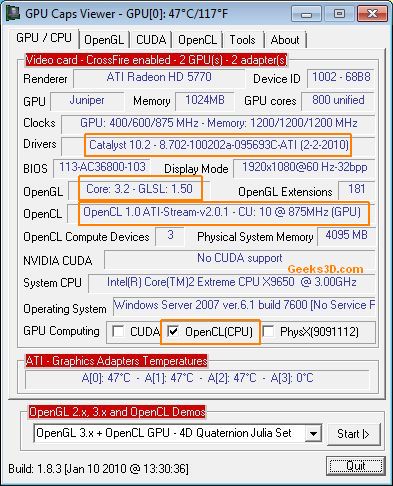
Hehe, this time, the version number is good 😉
Overview
The February 2010 edition of Catalyst graphics drivers is available. This new set of drivers is focused on CrossFire support and here are the new features you can find in Catalyst 10.2:
- ATI Catalyst application profiles for ATI CrossFireX supported configurations
- ATI Catalyst support for PowerPlay on ATI CrossFireX technology supported configurations
- ATI Catalyst support for DisplayPort audio
- Support for ATI CrossFireX on Eyefinity configurations
From Catalyst 10.2, the latest CrossFireX profiles can be downloaded in a separate executable file, ensuring users to have the absolute latest application profiles (that have not yet been added to the official ATI Catalyst release).
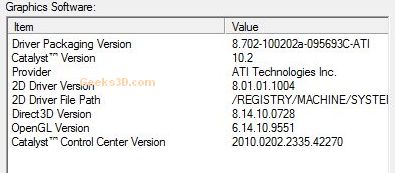
ATI Catalyst CCC information
As usual, you can download Catalyst 10.2 HERE.
More information is available in this article: ATI Catalyst™ 10.2 Driver – What’s New? (actually this blog entry is a copy of the release notes, not really interesting…).
OpenGL Support
Now let’s see the OpenGL side of Catalyst 10.2.
General info from GPU Caps Viewer:
– Drivers Version: 8.702.0.0 – Catalyst 10.2 (2-2-2010) – atig6pxx.dll
– ATI Catalyst Release Version String: 8.702-100202a-095693C-ATI
– OpenGL Renderer: ATI Radeon HD 5700 Series
– OpenGL Version: 3.2.9551 Compatibility Profile Context
– GLSL (OpenGL Shading Language) Version: 1.50
– ARB Texture Units: 8
– Vertex Shader Texture Units: 16
– Pixel Shader Texture Units: 16
– Geometry Shader Texture Units: 32
– Max Texture Size: 16384×16384
– Max Anisotropic Filtering Value: X16.0
– Max Point Sprite Size: 8192.0
– Max Dynamic Lights: 8
– Max Viewport Size: 16384×16384
– Max Vertex Uniform Components: 1024
– Max Fragment Uniform Components: 1024
– Max Geometry Uniform Components: 4096
– Max Varying Float: 64
– Max Vertex Bindable Uniforms: 15
– Max Fragment Bindable Uniforms: 15
– Max Geometry Bindable Uniforms: 15
– MSAA: 1X
– MSAA: 2X
– MSAA: 4X
– MSAA: 8X
Firstly, AMD has fixed a bug I submitted some time ago about for loop in GLSL shaders. In GPU Caps Viewer, the OpenGL 3 demo, Illuminated torus, uses this kind of loop in the shader:
for (i=0; i<numLights; ++i)
{
LightsDir[i] = vec3(lightsPosition[i].xyz - vVertex.xyz);
}
where numLights is an uniform variable. In previous versions of Catalyst, the use of a variable in the for loop led to a crash. That’s why I added a batch file in GPU Caps Viewer called Start_Disable_OpenGL3_Torus_Radeon_Fix.bat. By default GPU Caps Viewer uses with Radeon, a GLSL shader with a hardcoded number of lights in the loop. This batch file allows to use the real shader with the variable in the loop. This is a really nice news.

Catalyst 10.2 adds 3 new OpenGL extensions compared to Catalyst 10.1:
- GL_ARB_blend_func_extended – not yet documented – Increadible: an ARB extension that is not documented and even NVIDIA does not expose yet this extension…
- GL_ARB_fragment_coord_conventions: This extension provides alternative conventions for the fragment coordinate XY location available for programmable fragment processing. Also exposed by NVIDIA (see HERE).
- GL_EXT_texture_buffer_object_rgb32: not yet documented and not exposed by NVIDIA ForceWare
Two new non-ATI OpenGL extensions that are not exposed by NVIDIA. This is a rather good sign. The complete list of the 181 OpenGL extensions exposed by Catalyst 10.2 (under Windows 7 64-bit) is available in the forum HERE.
OpenCL Support
I also installed the latest OpenCL SDK to quickly check the OpenCL support.

The support of OpenCL is ok and all demos ran fine. See HERE for OpenCL detailed report.
It’s the first time I didn’t encounter problem to enable OpenCL support on Radeon. The latest ForceWare 196.34 were installed on the system without perturbing OpenCL support on Radeon.
Can you use floating point in GLSL 1.50 now without black output? like out vec4 color; … color=vec4(0.99); //black in previous drivers
Still no direct_state_access support. Will they ever add it?. Hopefully before it gets into GL standard.
yay build 1.8.3 now wheres the download link as the one provided in the article shows up 1.8.2 already have and doesn’t play nice with ati stream sdk 2.01 and cat 10.2 shows i have no opencl devices same with gpuz 1.53
@Athlonite: currently GPU Caps 1.8.3 has no change related to OpenCL. Depending on the system, enabling OpenCL on AMD platform is a tough work!
For the first time, I enabled OpenCL on AMD platform in two seconds but maybe this is due to Windows 7, I don’t know… GPU Caps 1.8.3 will be released shortly.
could you check if these driver expose the quad buffer capabilities? (stereo flag in the pixelformat descriptor)
@JeGX yeah tell me about it. The SDK samples work under Windows 7 x64 but anything else is no go gpu caps, cpuz although i can get Direct Compute Benchmark to run by placing and renaming the atiopencl.dll into the opencl folder as desdcribed in the readme for the program maybe something like this is needed for GPU caps heres a copy of the debug file from the DC bench
———————- APP INIT ———————
Version: v0.45
ModuleFileName=E:\Downloads\DirectComputeBenchmark_v0_45b\DirectComputeBenchmark_v0_45b\DirectComputeBenchmark.exe
CreateDXGIFactory=0
EnumAdapters(0)=0
——> ATI Radeon HD 5700 Series <——
EnumAdapters 0
D3D_FEATURE_LEVEL=45056 [cs_5_0]
ComputeShaders_Plus_RawAndStructuredBuffers_Via_Shader_4_x=TRUE
Getting driver path for service 'amdkmdap'
Driver path=C:\Windows\system32\DRIVERS\atikmpag.sys
Driver file version=8.14.01.6095 [AMD multi-vendor Miniport Driver]
clGetPlatformIDs=1
cl_platform_id=0
CL_PLATFORM_PROFILE=FULL_PROFILE
CL_PLATFORM_VERSION=OpenCL 1.0 ATI-Stream-v2.0.1
CL_PLATFORM_NAME=ATI Stream
clGetDeviceIDs=2
cl_device_id=0
CL_DEVICE_VENDOR_ID=4098
bAlreadyUsed=FALSE
CL_DEVICE_NAME=AMD Athlon(tm) 7750 Dual-Core Processor
CL_DEVICE_VENDOR=AuthenticAMD
CL_DEVICE_VERSION=OpenCL 1.0 ATI-Stream-v2.0.1
CL_DEVICE_EXTENSIONS=cl_khr_icd cl_khr_global_int32_base_atomics cl_khr_global_int32_extended_atomics cl_khr_local_int32_base_atomics cl_khr_local_int32_extended_atomics cl_khr_byte_addressable_store
CL_DEVICE_MAX_COMPUTE_UNITS=2
CL_DEVICE_MAX_CLOCK_FREQUENCY=2708
CL_DEVICE_TYPE=2
bCLMoreDevicesLeft=TRUE
OpenCL.dll path=E:\Downloads\DirectComputeBenchmark_v0_45b\DirectComputeBenchmark_v0_45b\OpenCL\OpenCL_ATI.dll
bOpenCL=TRUE
bIsGPU=FALSE
EnumAdapters 0
D3D_FEATURE_LEVEL=45056 [cs_5_0]
ComputeShaders_Plus_RawAndStructuredBuffers_Via_Shader_4_x=TRUE
Getting driver path for service 'amdkmdap'
Driver path=C:\Windows\system32\DRIVERS\atikmpag.sys
Driver file version=8.14.01.6095 [AMD multi-vendor Miniport Driver]
clGetPlatformIDs=1
cl_platform_id=0
CL_PLATFORM_PROFILE=FULL_PROFILE
CL_PLATFORM_VERSION=OpenCL 1.0 ATI-Stream-v2.0.1
CL_PLATFORM_NAME=ATI Stream
clGetDeviceIDs=2
cl_device_id=0
CL_DEVICE_VENDOR_ID=4098
bAlreadyUsed=TRUE
cl_device_id=1
CL_DEVICE_VENDOR_ID=4098
bAlreadyUsed=FALSE
CL_DEVICE_NAME=Juniper
CL_DEVICE_VENDOR=Advanced Micro Devices, Inc.
CL_DEVICE_VERSION=OpenCL 1.0 ATI-Stream-v2.0.1
CL_DEVICE_EXTENSIONS=cl_khr_global_int32_base_atomics cl_khr_global_int32_extended_atomics cl_khr_local_int32_base_atomics cl_khr_local_int32_extended_atomics
CL_DEVICE_MAX_COMPUTE_UNITS=10
CL_DEVICE_MAX_CLOCK_FREQUENCY=850
CL_DEVICE_TYPE=4
bCLMoreDevicesLeft=FALSE
OpenCL.dll path=E:\Downloads\DirectComputeBenchmark_v0_45b\DirectComputeBenchmark_v0_45b\OpenCL\OpenCL_ATI.dll
bOpenCL=TRUE
bIsGPU=TRUE
EnumAdapters(1)=-2005270526
Found 1 adapter(s).
Windows 7 x64 Ultimate Edition (build 7600)
CPU: AMD Athlon(tm) 7750 Dual-Core Processor (2 logical CPUs)
Reference CPU checksum=240.105750
or maybe a write up on how to get OpenCL working under various windows versions with a step by step because it certainly isn’t just an install and use type of thing as doesn’t want to work like the way it’s supposed to thats for sure
Anyone else having problems with multi monitor setups and video playback? After I updated to 10.2 i can’t play hardware accelerated video on my primary monitor, it’s just black screen. I can’t find any differences in screen setups after the install, so seems a bit strange. After reinstalling 10.1 it works as normal again.
This was on a 5850 and two 24″ 1920×1200″ monitors.
* GL_ARB_blend_func_extended – not yet documented – Increadible: an ARB extension that is not documented and even NVIDIA does not expose yet this extension…
Perhaps from the upcoming OpenGL 3.3 standard? Assuming OpenGL 3.3 will be announced at GDC 2010 in March (like OpenGL 3.1 was announced last year at GDC 2009).
I realy like AMD products, but ATI Catalyst 10.2 without OpenCL support… (done by hotfix 9.12)…
TRASH!!!
Pingback: ATI Catalyst 10.3 BETA – Quick Test - 3D Tech News, Pixel Hacking, Data Visualization and 3D Programming - Geeks3D.com
I believe that GL_ARB_blend_func_extended is dual-source color blending as is supported in Direct3D since version 10 and should be made core in OpenGL 3.3.
Hi there installed these latest driver now im having issues when using crossfire as it recognises both my 5870s but when trying to adjust fan speed etc in ccc its like the second card isnt there.
Pingback: A brief preview of the new features introduced by OpenGL 3.3 and 4.0 « RasterGrid Blog
Pingback: NVIDIA R197.15: First OpenGL 3.3 Drivers Available and 12 New OpenGL Extensions - 3D Tech News, Pixel Hacking, Data Visualization and 3D Programming - Geeks3D.com
Pingback: Graphics Drivers: ATI Catalyst 10.3 Available - 3D Tech News, Pixel Hacking, Data Visualization and 3D Programming - Geeks3D.com