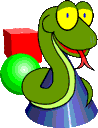
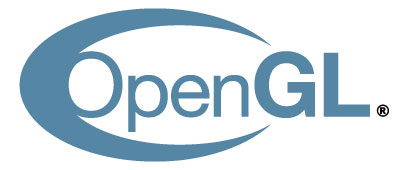
PyOpenGL is the cross platform Python binding to OpenGL API.
You can download it here: PyOpenGL DOWNLOAD
The last version of PyOpenGL is the 3.0.1a2 and has been updated on August 02 2009.
PyOpenGL includes support for OpenGL 1.1 through 3.0, GLU, GLUT v3.7 (and FreeGLUT), and GLE 3. It also includes support for hundreds of OpenGL extensions.
I tested it yesterday in GeeXLab (a public alpha version will be released shortly) and it works rather fine:
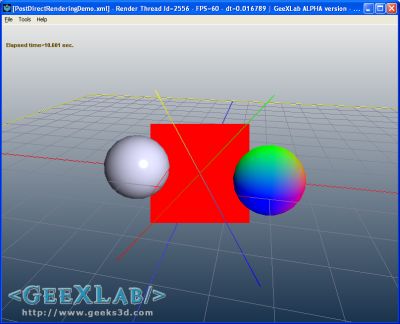
In a Python script, I mixed GeeXLab Python API render calls with OpenGL render calls. The red square is the result of the following code:
import HYP_Utils import HYP_Camera import HYP_Renderer import HYP_Object import HYP_Lighting import HYP_Scene #--- PyOpenGL lib. from OpenGL.GL import * #--- Apply camera settings to renderer HYP_Camera.ApplyToRenderer(gMainCameraId) sceneWidth, sceneHeight = HYP_Scene.GetWindowSize() #--- Yeah! Direct OpenGL render calls!! glEnable(GL_SCISSOR_TEST) glScissor(sceneWidth/2-100, sceneHeight/2-100, 200, 200); glClearColor(1.0, 0.0, 0.0, 1.0) glClear(GL_COLOR_BUFFER_BIT) glDisable(GL_SCISSOR_TEST) ... ...
Pingback: PyOpenGL 3.0.1a3 Available | The Geeks Of 3D - 3D Tech News
Pingback: PyOpenGL_LAB: A Small Lab for OpenGL Tests Without Compilation! | The Geeks Of 3D - 3D Tech News
Pingback: pyglet: Multimedia Library for Python - 3D Tech News, Pixel Hacking, Data Visualization and 3D Programming - Geeks3D.com
Pingback: GeeXLab: Laboratory for Real Time 3D Learning and Experiments - 3D Tech News, Pixel Hacking, Data Visualization and 3D Programming - Geeks3D.com