<GeeXLab Rootard Guide/>
Discovering GeeXLab with the Learn Pack
Last update: 2018.08.14 by JeGX
>> Back <<
[ French version / Version française ]
The Learn Pack is a demo pack focused on all basic functionalities. Demos are simple, coded in Lua, well commented, and all based on OpenGL 2.1 in order to run on most of platforms (Windows, Linux, macOS and Raspberry Pi with OpenGL 2.1 support).
The Learn Pack can be downloaded from the following link:
1 - Demos learn/01-basic/

|
01-clear-screen
The simplest GeeXLab demo: how to clear the screen with an uniform color. - source code @ GitHub |
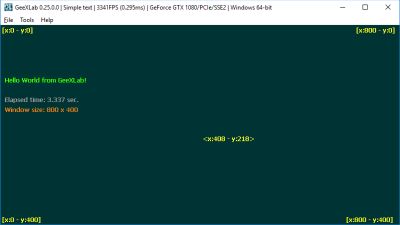
|
02-hello-world
The first demo showing text-based animation. This demo is highly recommended. - source code @ GitHub |
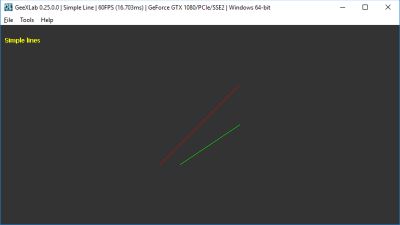
|
03-line
This demo shows how to draw lines. - source code @ GitHub |

|
04-tiangle
The Hello World of graphics programming: the RGB triangle. With this demo, you will have all the knowledge to build Unreal-Engine-4-like rendering ;) - source code @ GitHub |
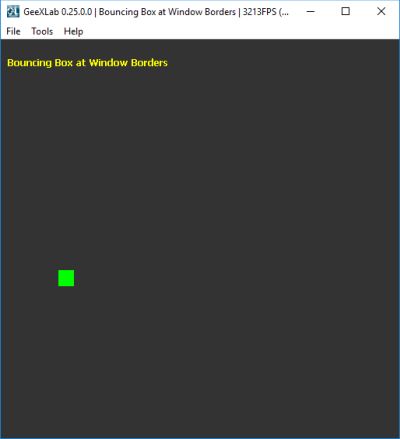
|
05-bouncing-quad-screen-borders
A demo that shows how to set the position of an object. And how to code time-based animation. |
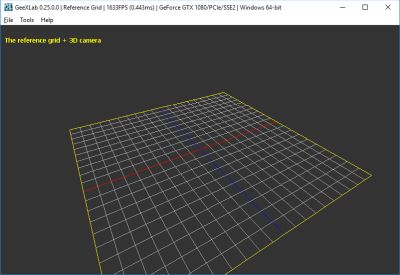
|
06-reference-grid
Your first 3D demo. You will learn how to create a 3D camera and how to use a reference grid. |

|
07-texture-mapping
This demo shows to render an image on an object: it's texture mapping. |
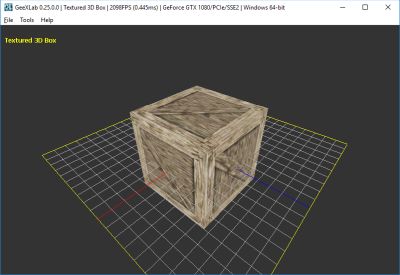
|
08-textured-box
The first serious 3D demo: a textured cube! |
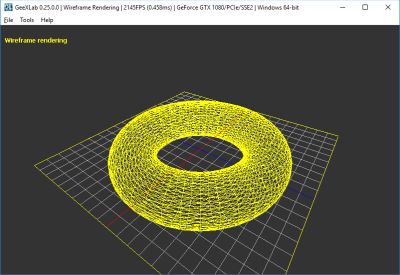
|
09-wireframe-object
This demo shows how to render an object in wireframe. |
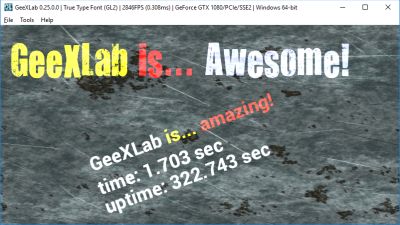
|
10-text-ttf-font
This demo shows how to use TTF fonts (True Type Font) to render texts. |

|
11-loading-3d-model
This demo shows how to load a 3D model from a file (*.3ds, *.obj, etc.) |

|
12-live-coding-from-file
This demo shows how to set up the FRAME script to do live-coding. Live-coding is the ability to update the demo source code and to get an immediat feedback in GeeXLab. |
2 - Demos learn/02-intermediate/
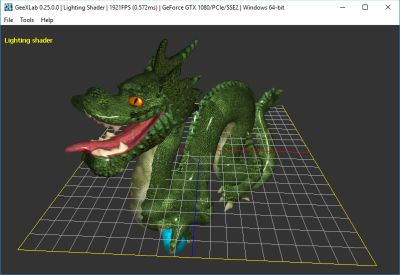
|
01-phong-lightinga
This demo shows how to use a lighting GPU program (in GLSL). |

|
02-normal-mapping
This demo shows how to use a moer advanced lighting GPU program (in GLSL) to do normal mapping. |

|
03-sphere-env-mapping
This demo shows how to use an environment mapping GPU program. |
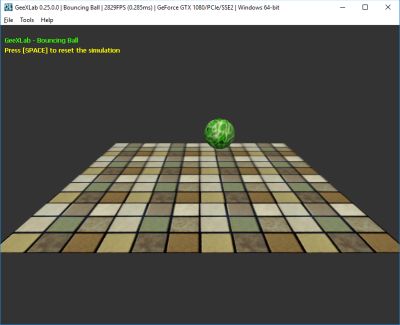
|
04-bouncing-ball
This demo shows how to use basic mechanical equations to animate the fall of a ball. |
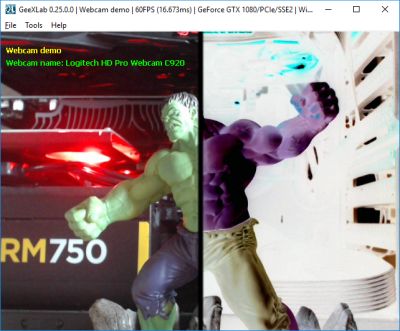
|
05-webcam-win32
This demo shows how to use the webcam (Windows only). |
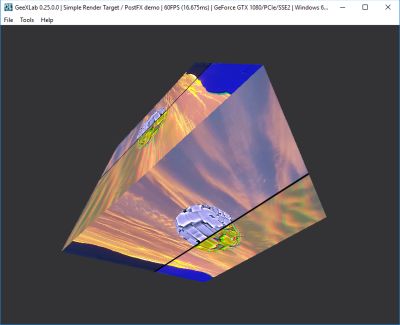
|
06-render-target
This demo shows how to use the render targets. Render targets allow to render scene into textures and to use those textures for other effects. Every videogames use one or several render targets. |

|
07-vertex-pool
This demo shows how to display particles. |

|
08-gear
This demo shows how to display a gear mesh and how to use basic gear equations to animate gears. This demo shows how to use ImGui functions to display tool boxes as well. |
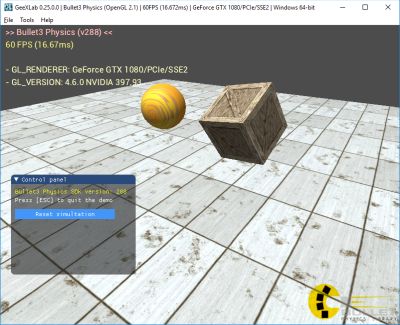
|
09-bullet-physics
This demo shows how to use the Bullet Physics engine in a very simple animation. And to make the learning simpler, the demo uses the very cool Hello! framework. |