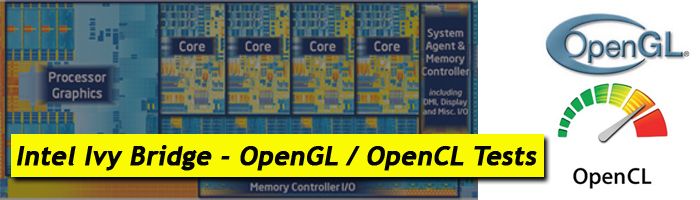
Intel Ivy Bridge HD 4000 GPU test – Index
1 – Ivy Bridge Overview
Intel has officially launched Ivy Bridge, its new family of processors that combine a CPU and a GPU on the same die. Ivy Bridge is a tick, an improvment of the Sandy Bridge processor (which is a tock in Intel’s terminology).
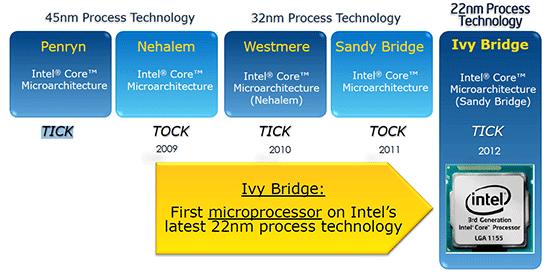
The Ivy Bridge processor (LGA 1155 socket) is based on the new 22nm technology (Sandy Bridge: 32nm), incorporating Intel’s new tri-gate (or 3D) transistor technology and packs a 4-core CPU and a 16-EU (or 16 shader cores) GPU:
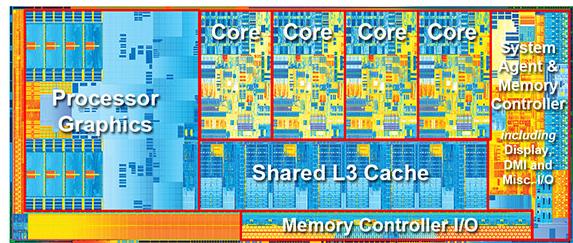
Ivy Bridge GPU is codenamed HD 4000. This GPU has 16 EUs (Execution Unit with 8threads/EU), 2 texture units and big new thing, it’s a DX11 GPU. Yes that means you can do hardware tessellation with a HD 4000. Currently, Intel provides a Direct3D 11 driver only so currently, we have to forget OpenGL tessellation. But it’s only a matter of time and I’m sure (I hope…) Intel will release shortly an OpenGL 4.x capable driver.
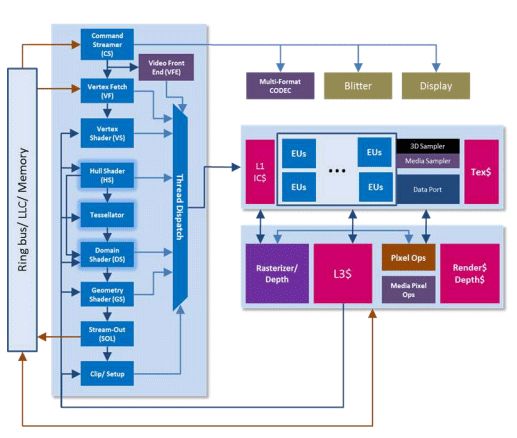
Here are some details about the Ivy Bridge processor I used for this article:
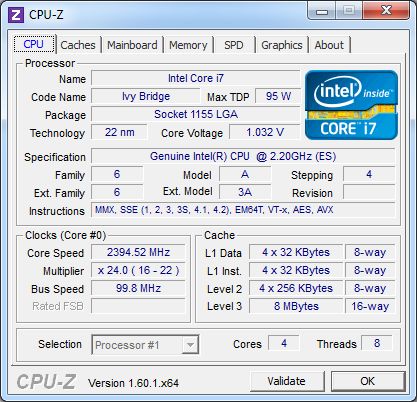
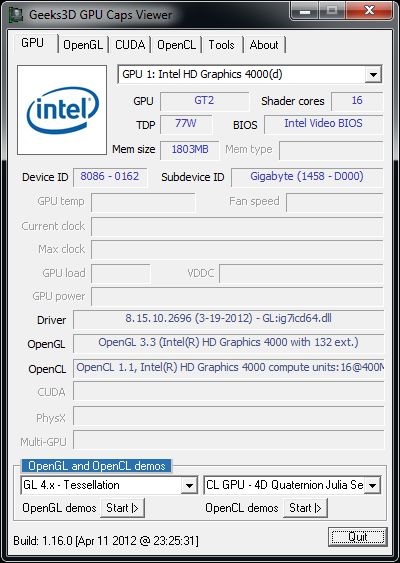
Intel Ivy Bridge HD 4000 GPU test – Index
I wonder how well Rage runs on this.
My AMD APU can get 40-50 FPS in Rage.
Intel said, the are still to deliver a properly optimized driver for IVB’s graphics unit, probably later this year.
In addition to Rage I wonder if you can test with these OpenCL tests:
*GPCBenchmark 1.1 (hard to find it’s on
http://forum.beyond3d.com/showpost.php?p=1466478&postcount=91)
*Bullet OpenCL rigid body pipeline (https://github.com/downloads/erwincoumans/experiments/gpu_rigidbody_2012_feb11.zip)
possibly lower the number of bodies..
Can you try to run some of this apps on Intel HD 4000
1) http://scalibq.wordpress.com/2010/11/25/running-nvidias-endless-city-tessellation-demo-on-radeons/
2)
http://developer.amd.com/samples/demos/pages/RadeonHD6900SeriesRealTimeDemos.aspx
3)Ladybug Demo http://developer.amd.com/samples/demos/pages/ATIRadeonHD5800SeriesRealTimeDemos.aspx
Result can be very interesting so I will be glad if you try do that
Please give millisecond results rather than FPS – FPS is non-linear, skewing the results, and I’m not smart enough to convert in my head 🙂
@oscarbg the Bullet OpenCL gpu rigid body pipeline doesn’t work on Ivy Bridge yet, it only runs fine on latest Radeon and Fermi, Kepler gpus. I try to make it compatible, I just got the Ivy Bridge myself.
@erwincoumans good to know you have IVB now and fixing it to work..
I am wondering how would one detect something bad happens with opencl. One of the tests above showed incorrect result without an error message. How would oen know running a computational task that it run fine?
Any idea what motherboard was used in these tests?