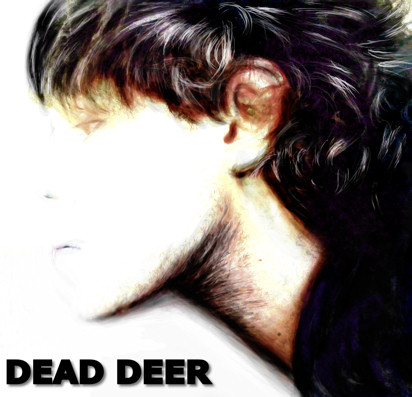
This a guest-post by Laurent Cancé, developer of Dead Deer
Presenting you the last version of Dead Deer, version 2.6.2013, allowing you to create 3D materials and more, a complete demotool to create scripted 3D games, demo, or any kind of 3D material like environments heros, physic simulations, and advanced shader techniques, running on Direct3D 9, Direct3D 10 on Windows or OpenGL for Mac OS X.
Easy level design with precalculated shadowing easy to use with low-cost processing like tablets or smartphones, and quick rendering view allowing to create scripted interactions for any kind of games.
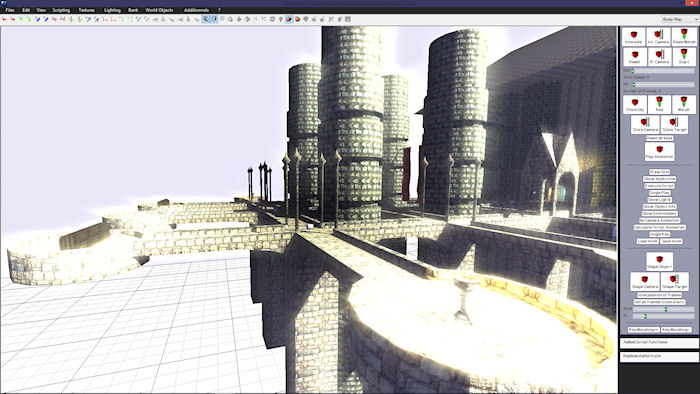
C pseudo code for scripting games like all you love to play, or from your imagination and various forms of managing 3D objects and environments.
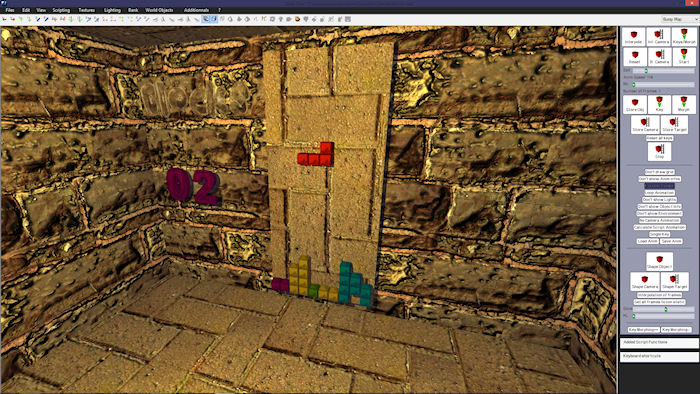
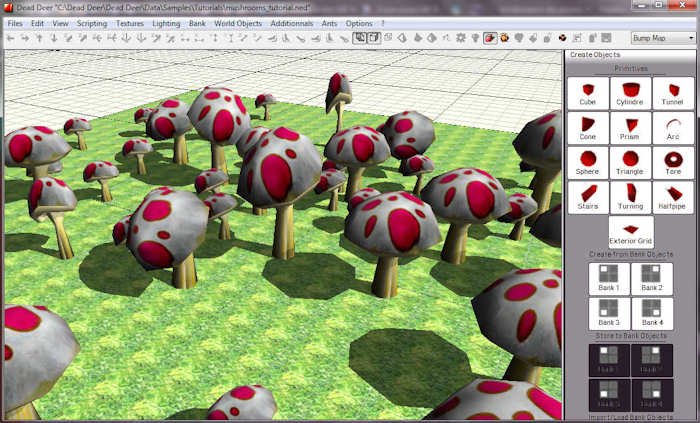
More, complex environments and interactions, sample code of FPS games with simple IA with no limit of what you can do using file cookies inside the game, and easy to link parts/levels of your games.
Basic FPS project available from the official web page.
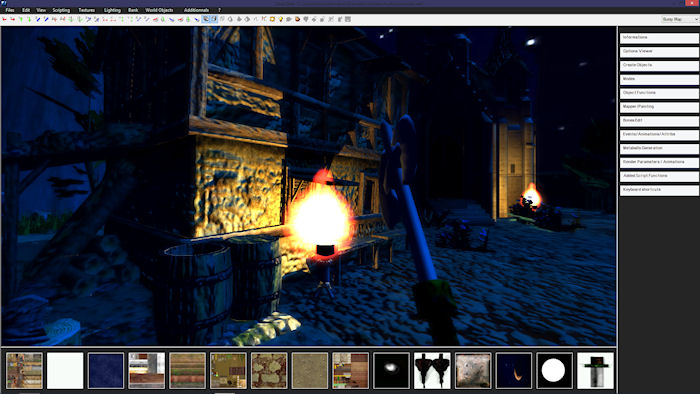
Full shader model 1.4 v2.x 3.0 4.0 supports for integrated cross platform shading, raymarching renderings, owner drawn procedures and full managing of easy proprietary High Level Language, example of own HLL fractal processing:
float fractal(vec4 p)
{
tm=coord(Tex1);
pi.x=3.14159365;
pi.y = pi.x / 2;
a=p;
rep(15);
s.y=a.x*a.x + a.y*a.y;
s.x=s.y + a.z*a.z;
if (s.x>2.0) break;
s.y = sqrt( s.y );
r.x = sqrt( s.x );
r.y = 2.0 * atan2( s.y , a.z );
r.z = 2.0 * atan2( a.y , a.x );
r.y += pi.y;
r.z += pi.x;
s.y = s.x * sin( r.y );
a.x = s.y * cos( r.z );
a.y = s.y * sin( r.z );
a.z = s.x * cos( r.y );
a.x += -0.78+0.3*abs(sin(tm.x));
a.y += 0.05;
a.z += 0.17;
endrep;
s.x;
};
The new format of pseudo code for shaders allows a cross-platform application.
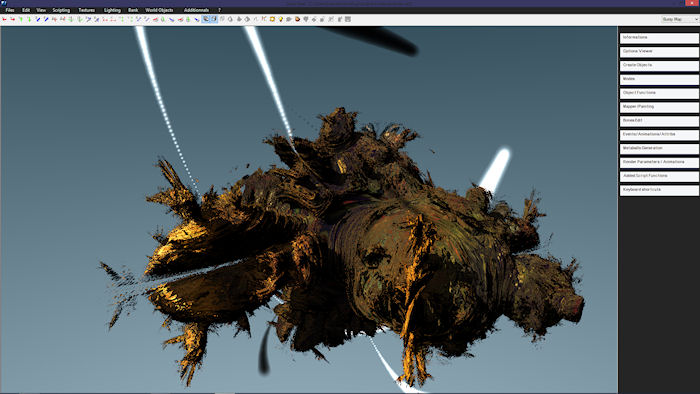
Example of use of mesh edition:
This tutorial shows you how to extrude a face of an object.
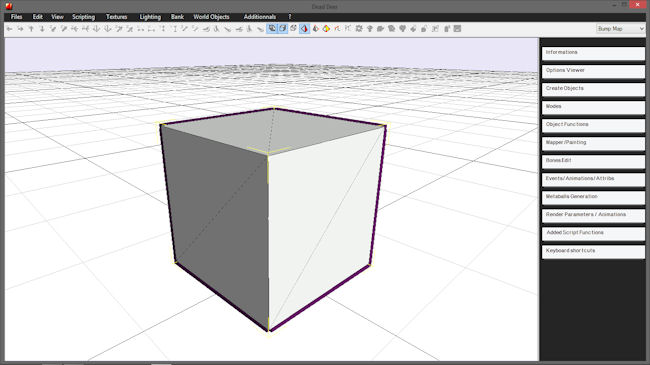
First, create an object, then toggle face selection mode on the Toolbar.
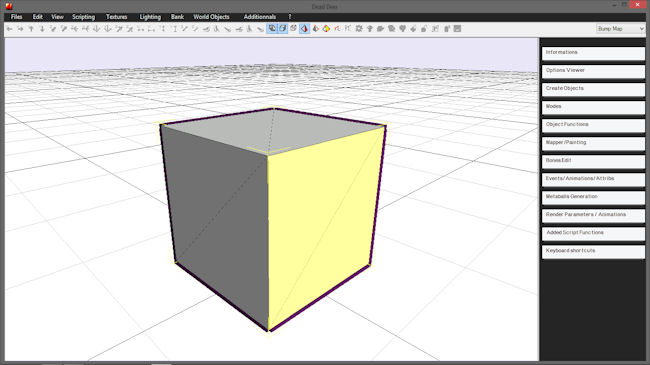
Select the faces and stroke the key ‘e’ or “Extrude” on context menu.
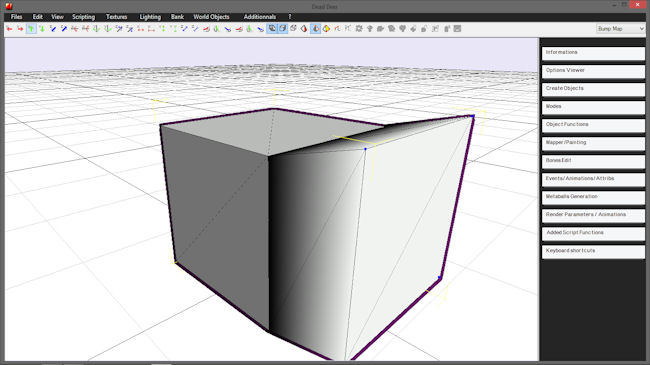
Then move the new vertices extruding the face with transformation buttons on the Toolbar.
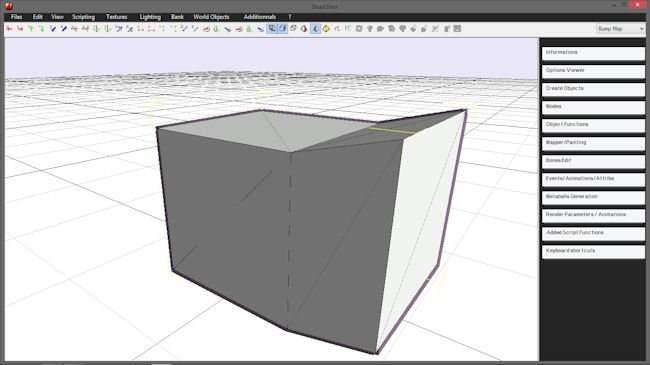
You can finally optimize the object (Context Menu->Operations->Tesselation->Optimize).
Linking you with source code of the software and players : Dead Deer Sourceforge Source Code page
Actually, you can develop your demo, game or test program in the Windows version of Dead Deer, and make a cross platform running with players available on the official web site. The version 2.6.2013.Luger Parabellum allows you a full functional scripting edit and processing to manage how the user interacts with your 3D environment and/or compute complex animations and full fixed functions to model 3D objects as Boolean operations on meshes, Nurbs 3D smoothing, RT Patch, optimizations and all basic editing procedures to create heros, objects, procedural meshes, and even realtime metaballs for simulations and more. Full support of various 3D formats to import and export your creations.
About the author: Laurent Cancé
Programmer since 8bits gold age, I’ve been working on the Dead Deer project since september 2002, as game programmer, in my spare time. Informatics are not my only passion, I love cats, mathematics, physics, neurosciences and parapsychology.