
A new version of GPU Shark is available. GPU Shark 0.6.0 is based on the latest ZoomGPU SDK 1.8.0 and fully supports the latest GeForce GTX 680 (base and boost clocks, power consumption). All other tools (GPU Caps Viewer, FurMark, TessMark, FluidMark and MSI Kombustor will be updated asap).
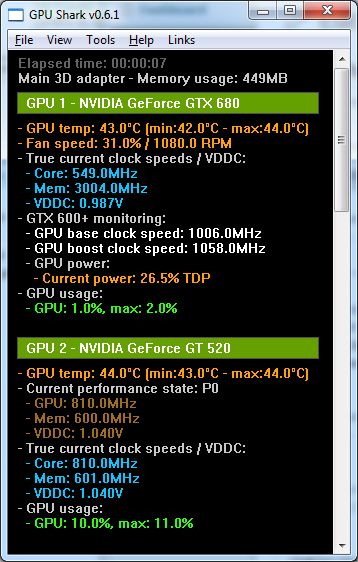
Update: GPU Shark 0.6.0 has a bug with pre R300 drivers (like R296.10) that leads to a nice crash. This bug is fixed in GPU Shark 0.6.1 (actually in ZoomGPU 1.8.1). Thanks to thantrax for his contribution.
GPU Shark 0.6.1 DOWNLOADYou can download GPU Shark 0.6.1 here: |
|
What is GPU Shark?
GPU Shark is a simple, lightweight (around 200KB) and free GPU monitoring tool, based on ZoomGPU, for GeForce and Radeon based graphics cards and is available for Windows only. GPU Shark offers a global view of all your graphics cards in a single window. More information HERE.
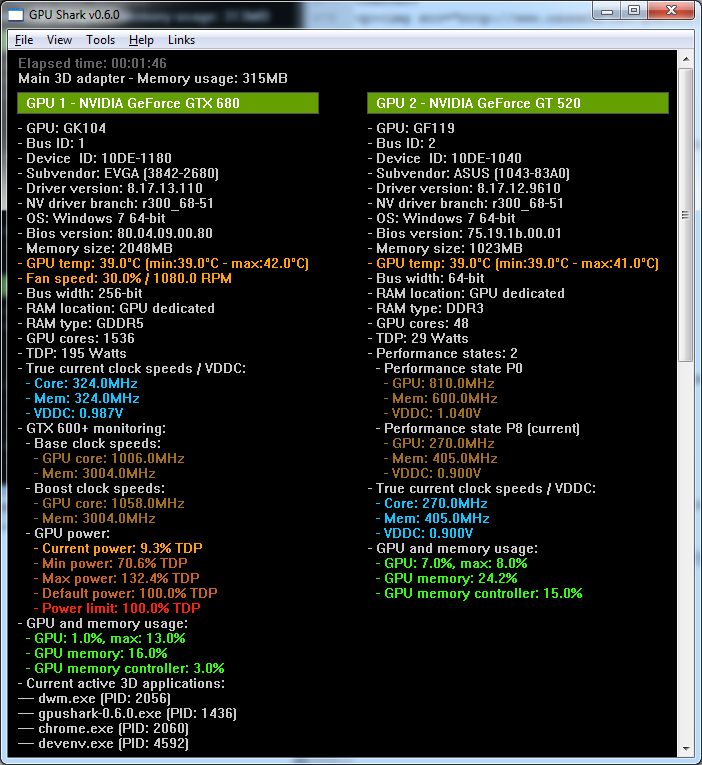
Detailed view: GeForce GTX 680 + GeForce GT 520
Doesn’t work for me. No windows after double-click. Am I the unlucky one?
What is your graphics card, driver? Maybe your antivirus or firewall has blocked gpu shark (the exe is compressed).
ASUS GeForce ENGTS450 DirectCU + Latest official NVidia Drivers (296.10) + Win7 Pro + Intel Core i5 650 + 4GB RAM… Previous GPU Shark version (0.5.5) is ok.
Thanks! I will quickly check GPU Shark with a gtx400 + R296.10.
Bad news. I run it on my 2nd PC and the app crashes. EVGA GeForceGTX580 + Latest official NVidia Drivers (296.10) + Win7 Ultimate + Intel Core 2 Duo E8500 + 4GB RAM… Previous GPU Shark version (0.5.5) is ok.
Sorry.
Must be related with the new GTX 680 calls I do in my monitoring lib. I’m checking it now…
I reproduced the crash with GPU Shark and the new GPU Caps Viewer 1.16.0. Will fix it asap!
The bug is almost fixed…
All works fine, now. Outstanding. 🙂
memory size = 0MB does that mean my gpu is broken?