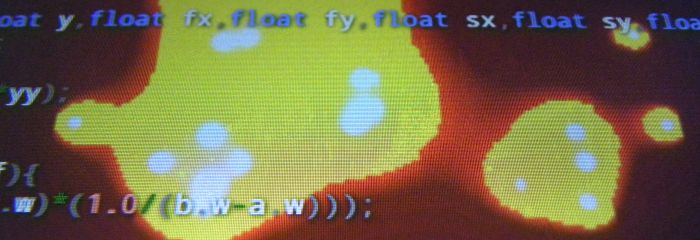
I quickly played with ASUS’s Eee Pad Transformer TF101, the one based on NVIDIA’s Tegra 2 processor (dual core CPU). The operating system is Android 3.2.1 (kernel 2.6.36.3 android@Mercury #1).

Actually what I wanted to test is the 3D side and especially WebGL. With online WebGL tools like Shader Toy or GLSL Sandbox, you can now code your pixel shaders nearly from everywhere…
First thing, you must install a browser that supports WebGL because the default one does not support it:
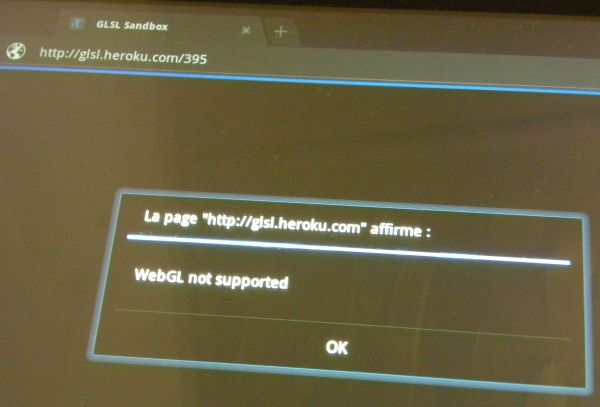
I installed Firefox (I really don’t appreciate all these OSes that require your account (here gmail) just to install an app like firefox or the flash player!). Okay, let’s forget that point and let’s see the cool stuff, I mean WebGL.
I first tested this WebGL blob demo:
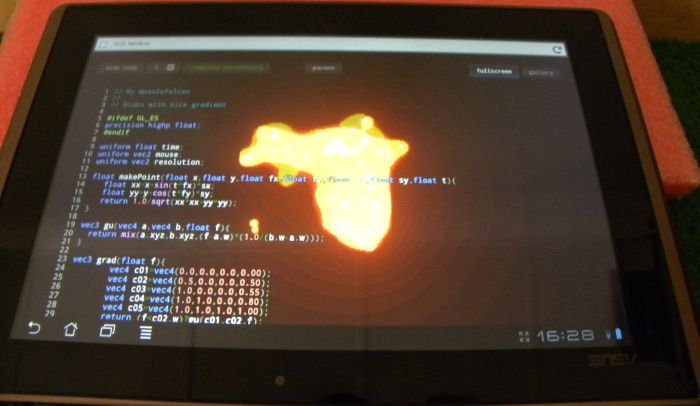
Sounds cool, but if you look a closer bit, the rendering is pixelated, and the framerate is very very low (few FPS):
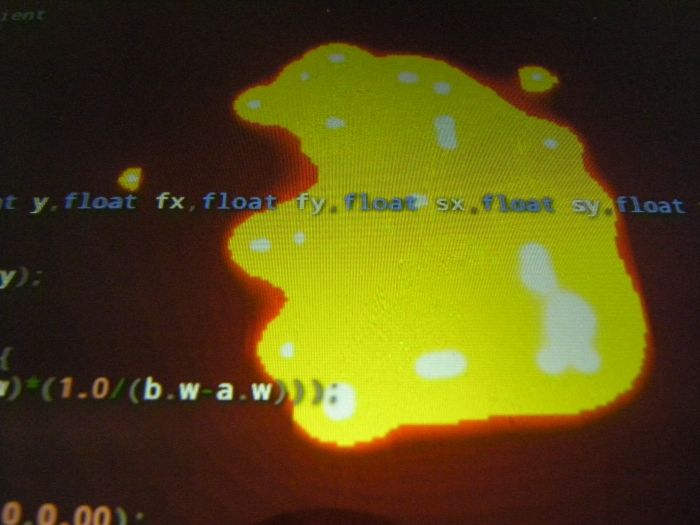
Okay let’s try to modify the pixel shader :
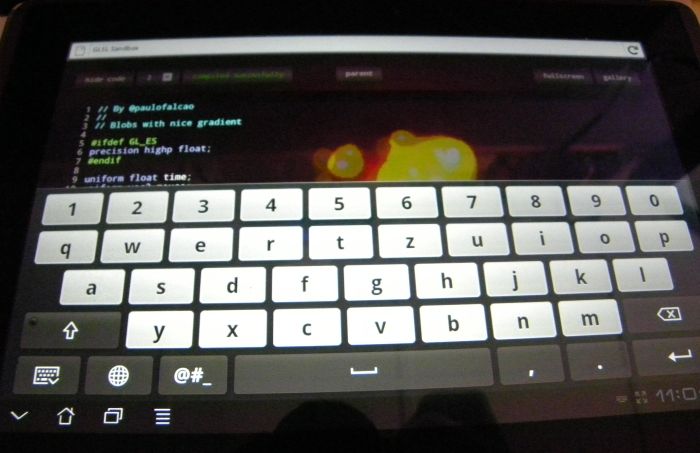
Ooops! Let’s try vertically:
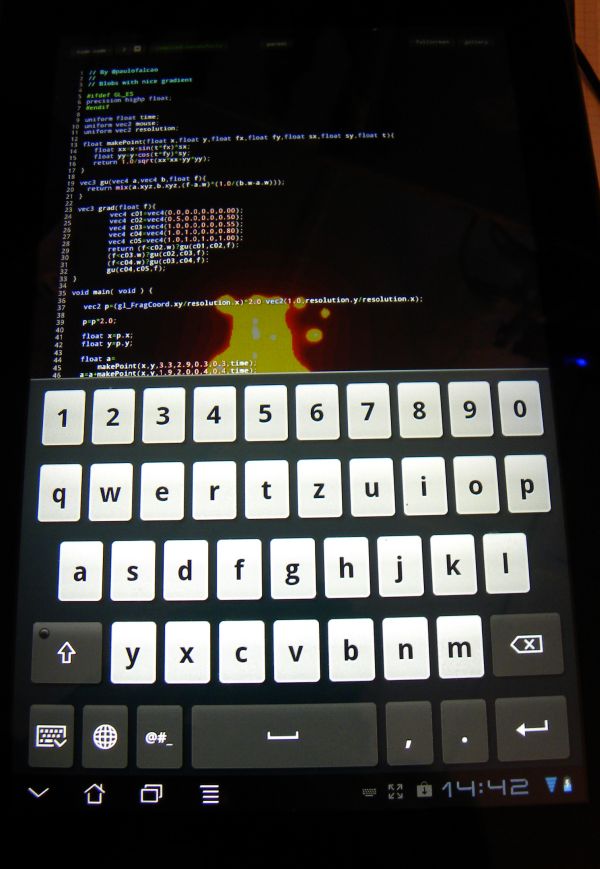
It’s a bit better. But without arrow keys, it’s really hard to position the mouse cursor on a particular line of code, like changing the values of a vec4. No enough precision! I guess you have to forget live coding at the train station unless you have the keyboard dock… 😀
Second test, this pixel shader:
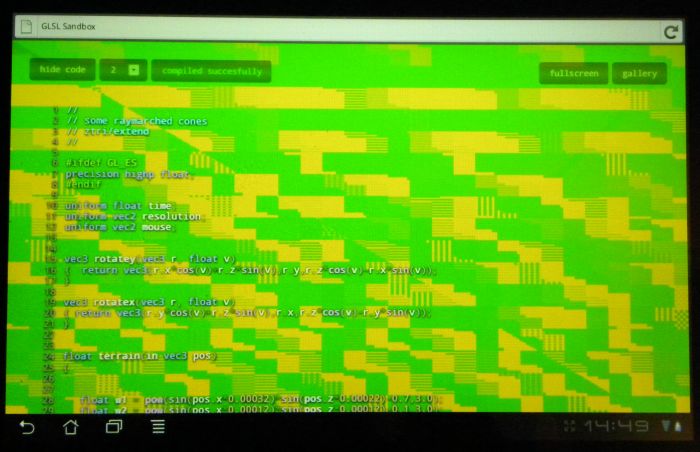
Obviously, someone, among Tegra 2 or Firefox for Android, does not like raymarching. The correct rendering with Firefox / Win7 is:
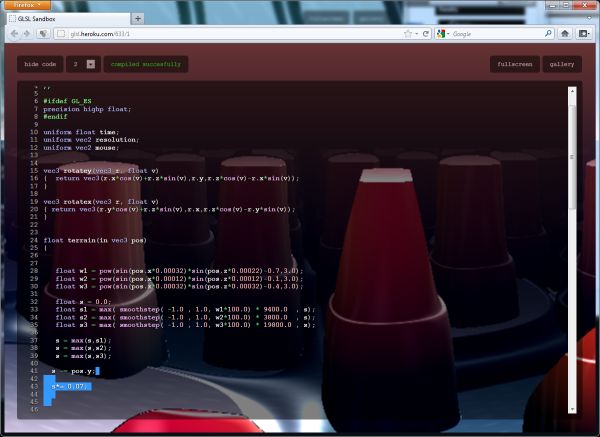
After this first test, I launched Shader Toy in oder to have some framerate numbers. Here is the default demo of Shader Toy:
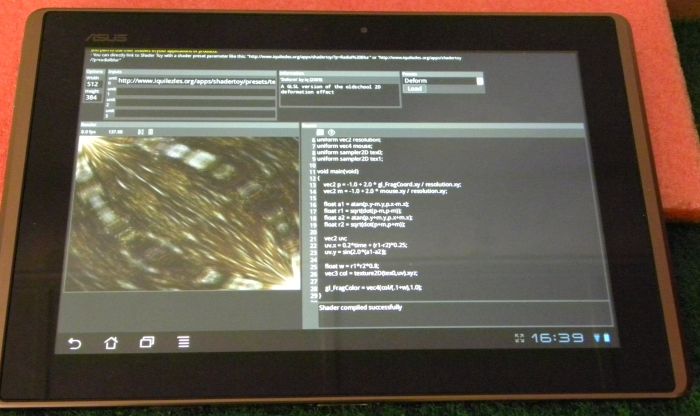
And here is the FPS:
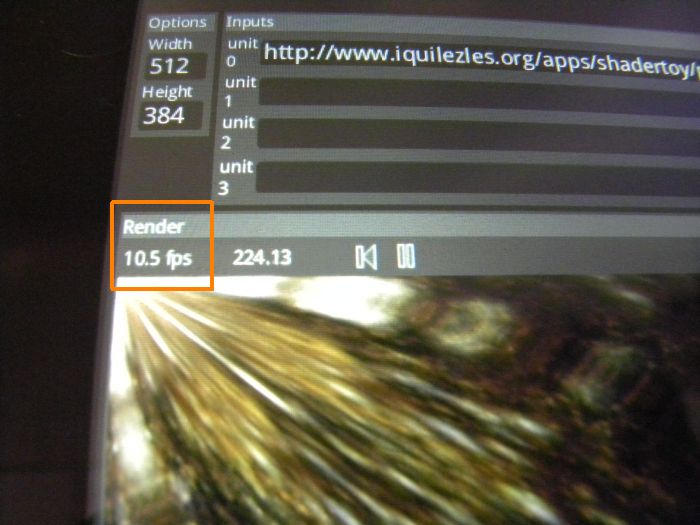
On a real PC, you easily reach 200 FPS or more. Same thing for the Plasma demo:

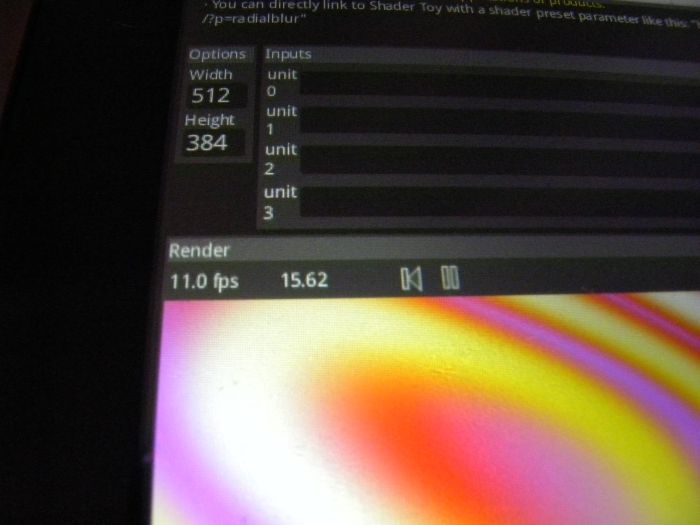
Conclusion: ouf, the test is over! I’m happy to return on my PC for serious coding 😉 I’m curious to repeat these WebGL tests with ASUS’s Prime…
Hi , you should try Hacker’s keyboard https://market.android.com/details?id=org.pocketworkstation.pckeyboard&hl=en , it has arrow keys
Thanks for the link, it should be the default keyboard on Android, or at least it should be present as an option.
Have you tried the native version of ShaderToy:
http://www.geeks3d.com/20110119/edit-opengl-es-2-0-shaders-on-your-android-device/
There is also an app “Shader Devel and 3D Viewer”
(has some graphical glitches though)
https://market.android.com/details?id=com.shadereditor
http://img7.imagebanana.com/img/lzswnif0/ddmsscreencapture.png
I’ve been trying to run Stage3D on the EEEpc. The framerate is not good – mind you it’s software mode only.
Does WebGL have the same software/hardware mode issues that Stage3D does?
Conclusion: Tablets suck and Tegra2-based tablets suck even more.
Thats why i love android
I was reading this review on this site http://www.androidallabout.com and they are working on the new nexxus. with will have this option…
gota change from ipad to this tablet
check http://www.androidallabout.com to see lots of reviews