
The 8th version of FXAA 3 source code has been released. You can download it HERE.
FXAA or Fast Approximate Anti-Aliasing is an anti-aliasing technique developed by Timothy Lottes at NVIDIA. FXAA is really nice because it’s simple to add to your graphics engine and above all, FXAA works fine. FXAA is added in your graphics pipeline as a simple post processing effect that requires only the final scene buffer as input texture. Too simple!
FXAA 3 is available for OpenGL and Direct3D. More details on the test I did few months ago: Fast Approximate Anti-Aliasing (FXAA) Demo (GLSL).
I tested the GLSL version of FXAA 1 in this article. You can see the difference in this page.
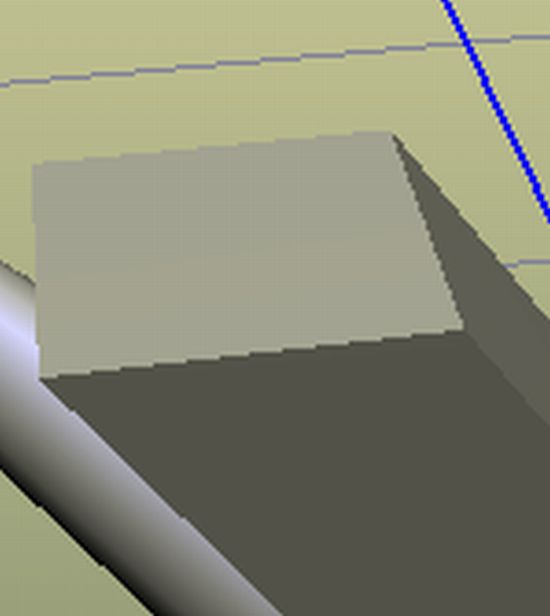
FXAA disabled
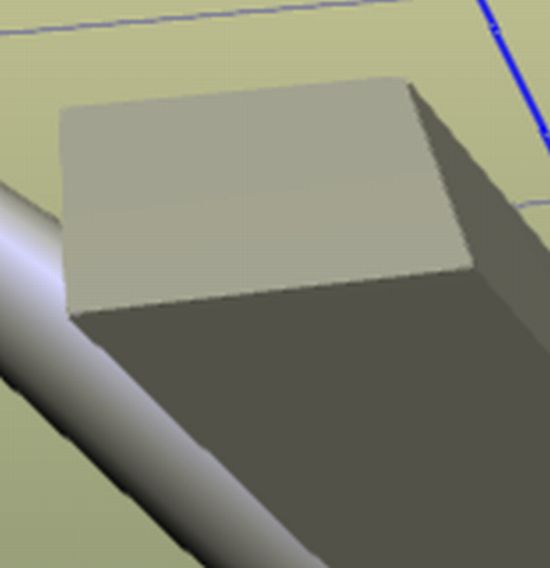
FXAA enabled
So um, this is the FXAA I am seeing in Duke nukem and Fear 3? I found the 4XAA option to be much heavier.
So is this maybe 3Dfx legacy, they did take some AA from them after takeover?
Matrox also got something like Fragment AA 16x.
What is the most widely used Anti-Aliasing technique?
@iamcreasy
Most widely used is MSAA – multisample antialiasing. Doesn’t work well with deferred rendering and that’s why all those postproc AA came up – they work almost everywhere and cost less than Super Sampling (SSAA).
Between SSAA and MSAA which one suits where?
FXAA is the best AA method ??
thanks!
@msweed4life I think there is not best solution. ‘Best’ depends on the environment constrain.
FXAA is the fastest and nicer looking in relation of the time and resources consumed, and works everywhere so “is the best” because all of that…
But, Super-sample is heavy as hell, but it looks like perfection…
There are completely different methods, one is cheaper and nice and works everywhere, the other is slow and more accurate.
FXAA is a filter on the final non-anti-aliased image.
*think of it as an intelligent blur.*
MSAA and SSAA are “real” anti-aliasing as we know it, using more samples to create the final image.
Regards.
this FXAA sounds alot like AMD/ATI’s MLAA or Morphalogical AA and looks like it does the same thing too