HP Mini 210-2100 review index:
- 1 – Overview
- 2 – Window 7 Starter and Rescue Disk
- 3 – hardware specifications and gallery
- 4 – Insyde H20 BIOS
- 5 – CPU-Z data
- 6 – Intel GMA 3150 and OpenGL (GPU Caps Viewer, GPU-Z)
- 7 – N550 Performance
- 8 – Installation of Linux Ubuntu 11.04
- 9 – Conclusion
6 – HP Mini 210-2100: Intel GMA 3150, OpenGL, GPU Caps Viewer and GPU-Z
The graphics sub-system of the HP Mini 210-2100 is powered by an Intel GMA 3150 (GMA = Graphics Media Accelerator). This GPU is actually integrated in the N550 processor. Here are the features of the GMA 3150:
– core clock: 200MHz
– pixel pipeline: 2
– 3D APIs: OpenGL 1.4 / Direct3D 9.
I installed the latest GMA drivers (ver. 15.12.75.50.7.2230) and I started GPU Caps Viewer in order to check the OpenGL capabilities:
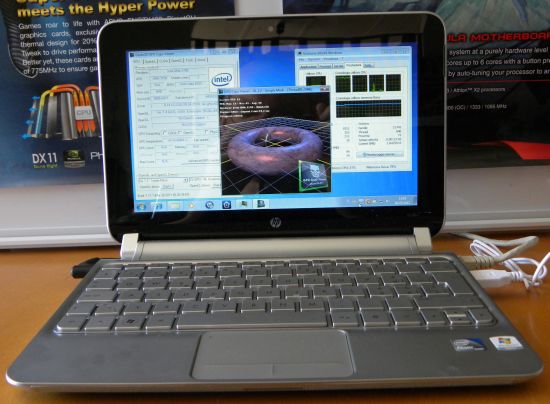
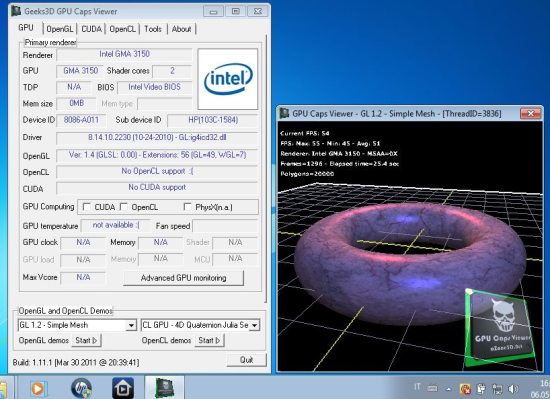
As we can see, the OpenGL is limited to 1.4 (no GLSL support) and there are 56 OpenGL extensions exposed. GPU Caps Viewer contains an OpenGL 1.2 demo and it worked fine.
Here is the complete report of GPU Caps Viewer 1.11.1
=================================================== GPU Caps Viewer v1.11.1 http://www.ozone3d.net/gpu_caps_viewer/ =================================================== ===================================[ System / CPU ] - CPU Name: Intel(R) Atom(TM) CPU N550 @ 1.50GHz - CPU Core Speed: 1496 MHz - CPU Num Cores: 2 - Family: 6 - Model: 12 - Stepping: 10 - Physical Memory Size: 1011 MB - Operating System: Windows 7 32-bit build 7600 [No Service Pack] - DirectX Version: 10.0 - PhysX Version: drivers not installed ===================================[ Graphics Adapter / GPU ] - OpenGL Renderer: Intel Pineview Platform - Drivers Renderer: Intel(R) Graphics Media Accelerator 3150 - DB Renderer: Intel GMA 3150 - Device Description: - Adapter String: Intel(R) GMA 3150 - Vendor: Intel - Vendor ID: 0x8086 - Device ID: 0xA011 - Sub device ID: 0x1584 - Sub vendor ID: 0x103C - Drivers Version: 8.14.10.2117 (4-19-2010) - GL:ig4icd32.dll - GPU Codename: GMA 3150 - GPU Unified Shader Processors: 2 - GPU Vertex Shader Processors: 0 - GPU Pixel Shader Processors: 0 - Video Memory Size: 256 MB - Video Memory Type: unknown - BIOS String: Intel Video BIOS - Current Display Mode: 1024x600 @ 60 Hz - 32 bpp ===================================[ OpenGL GPU Capabilities ] - OpenGL Version: 1.4.0 - Build 8.14.10.2117 - GLSL (OpenGL Shading Language) Version: n.a. - ARB Texture Units: 8 - Vertex Shader Texture Units: 16 - Pixel Shader Texture Units: 16 - Geometry Shader Texture Units: 0 - Max Texture Size: 2048x2048 - Max Anisotropic Filtering Value: X4.0 - Max Point Sprite Size: 0.0 - Max Dynamic Lights: 16 - Max Viewport Size: 2048x2048 - Max Vertex Uniform Components: 0 - Max Fragment Uniform Components: 0 - Max Geometry Uniform Components: 0 - Max Varying Float: 0 - Max Vertex Bindable Uniforms: 0 - Max Fragment Bindable Uniforms: 0 - Max Geometry Bindable Uniforms: 0 - Frame Buffer Objects (FBO) Support:[no] - Multiple Render Targets / Max draw buffers: 7 - Pixel Buffer Objects (PBO) Support:[no] - S3TC Texture Compression Support:[yes] - ATI 3Dc Texture Compression Support:[no] - Texture Rectangle Support:[no] - Floating Point Textures Support:[no]
Here is the list of the 56 OpenGL extensions (GL=49 and WGL=7):
- GL_EXT_blend_minmax
- GL_EXT_blend_subtract
- GL_EXT_blend_color
- GL_EXT_abgr
- GL_EXT_texture3D
- GL_EXT_clip_volume_hint
- GL_EXT_compiled_vertex_array
- GL_EXT_cull_vertex
- GL_SGIS_texture_edge_clamp
- GL_SGIS_generate_mipmap
- GL_EXT_draw_range_elements
- GL_SGIS_texture_lod
- GL_EXT_rescale_normal
- GL_EXT_packed_pixels
- GL_EXT_separate_specular_color
- GL_ARB_multitexture
- GL_EXT_texture_env_combine
- GL_EXT_bgra
- GL_EXT_blend_func_separate
- GL_EXT_secondary_color
- GL_EXT_fog_coord
- GL_EXT_texture_env_add
- GL_ARB_texture_cube_map
- GL_ARB_transpose_matrix
- GL_ARB_texture_env_add
- GL_IBM_texture_mirrored_repeat
- GL_EXT_multi_draw_arrays
- GL_NV_blend_square
- GL_ARB_texture_compression
- GL_3DFX_texture_compression_FXT1
- GL_EXT_texture_filter_anisotropic
- GL_ARB_texture_border_clamp
- GL_ARB_point_parameters
- GL_ARB_texture_env_combine
- GL_ARB_texture_env_dot3
- GL_ARB_texture_env_crossbar
- GL_EXT_texture_compression_s3tc
- GL_ARB_shadow
- GL_ARB_window_pos
- GL_EXT_shadow_funcs
- GL_EXT_stencil_wrap
- GL_ARB_vertex_program
- GL_ARB_fragment_program
- GL_EXT_stencil_two_side
- GL_ARB_vertex_buffer_object
- GL_EXT_texture_lod_bias
- GL_NV_texgen_reflection
- GL_ARB_depth_texture
- GL_WIN_swap_hint
- WGL_ARB_buffer_region
- WGL_ARB_extensions_string
- WGL_ARB_make_current_read
- WGL_ARB_pixel_format
- WGL_ARB_pbuffer
- WGL_EXT_extensions_string
- WGL_EXT_swap_control
Here is the information displayed by GPU Shark:
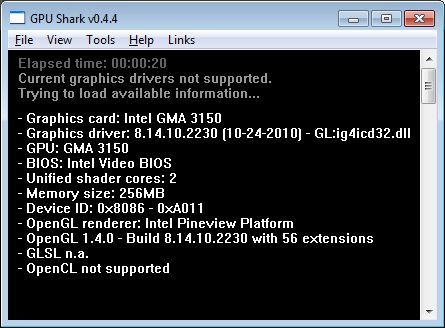
And here is the GPU-Z screenshot:
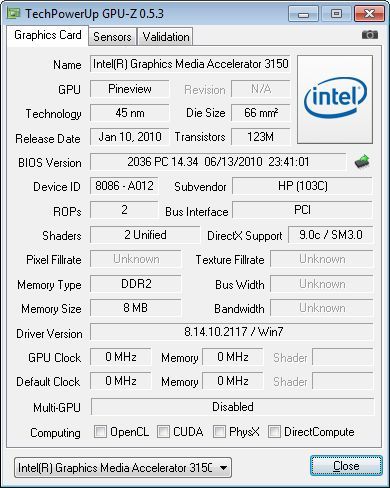
Simple 3D without programmble shaders (OpenGL 1.1 up 1.4 and Direct3D 9) is then possible with the GMA 3150. Actually you can use shaders written in assembler or low level shading language (GL_ARB_vertex_program and GL_ARB_fragment_program) but shaders in high level shading language like GLSL are not supported.
HP Mini 210-2100 review index:
Aspire One 522.
Intel sucks. AMD powered netbooks will beat the crap out of them.
Full DX11 in a netbook, FTW.
How much, 380€…
They sell AMD HP Probook for little bit more and with Ubuntu, netbook is a toy you won’t get far with it.
AMD powered will actually blast off.
No rival;)
I bought one of these as a holiday travel spare. Fast enough to surf and do email, small enough to pack anywhere, cheap enough so you’re not devastated if some person purloins it. Also good for backing up pics in case camera gets stolen. Screen is same size as an iPAd, and guess what, it comes with a nice keyboard, an integrated case, a dual core processor and a great deal more storage for approximately half the price. Oh, and it also has USB ports and flash…..
We also upgraded the ram to 2GB and the OS to Windows Home Premium and it works just fine for the purpose. Also great as a budget PC, just plug in a regular keyboard and a monitor up to 1080p from the VGA connection (iPad doesnt have that either).