ASUS Radeon HD 6950 Review Index
- 1 – Meet with ASUS’s Radeon HD 6950
- 2 – ASUS Radeon HD 6950 Features
- 3 – ASUS Radeon HD 6950 OpenGL performances
- 4 – ASUS Radeon HD 6950 Direct3D performances
- 5 – ASUS Radeon HD 6950 Gaming performances
- 6 – ASUS Radeon HD 6950 DirectCompute performances
- 7 – ASUS Radeon HD 6950 Power consumption and overclocking
4 – ASUS Radeon HD 6950 Direct3D performances
4.1 Unigine Heaven (DirectX 11)
OpenGL tests have been finished on Unigine Heaven, what a better transition than starting Direct3D tests with Unigine Heaven 2.1, this time using the Direct3D 11 render path.

Settings: 1920×1080 fullscreen, tessellation: normal, shaders: high, 4X MSAA, 16X anisotropic filtering.
| 47.9 FPS, Scores: 1208 – EVGA GTX 580 SC |
| 47.6 FPS, Scores: 1200 – ASUS ENGTX580 |
| 42.9 FPS, Scores: 1081 – SAPPHIRE Radeon HD 6970 |
| 39.4 FPS, Scores: 991 – EVGA GeForce GTX 480 |
| 38.3 FPS, Scores: 966 – ASUS Radeon HD 6950 |
| 26.8 FPS, Scores: 674 – ATI Radeon HD 5870 |
| 25.9 FPS, Scores: 653 – ASUS EAH6870 |
| 25.3 FPS, Scores: 637 – SAPPHIRE Radeon HD 6870 |
| 25.6 FPS, Scores: 646 – MSI N460GTX Cyclone 768D5 |
| 16.6 FPS, Scores: 419 – MSI R5770 Hawk |
4.2 3DMark11 (Direct3D 11)
3DMark11, Furturemark’s new Direct3D benchmark (see here for more details: 3DMARK11: New Gamer’s Benchmark for DirectX 11 is There (+ Big Pictures)),
has been added in Geeks3D’s benchmarks suite for graphics cards reviews.

3DMARK11 Entry mode (1024×600)
| E8463 – EVGA GeForce GTX 580 SC |
| E7598 – EVGA GeForce GTX 480 |
| E7481 – SAPPHIRE Radeon HD 6970 |
| E7137 – MSI R5770 Hawk 2-way CrossFire |
| E6837 – ASUS Radeon HD 6950 |
| E6285 – ATI Radeon HD 5870 |
| E6206 – SAPPHIRE Radeon HD 6870 |
| E5270 – MSI N460GTX Cyclone 768D5 OC |
| E4166 – ATI Radeon HD 5770 |
3DMARK11 Performance mode (1280×720)
| P5947 – EVGA GeForce GTX 580 SC |
| P5174 – EVGA GeForce GTX 480 |
| P5119 – SAPPHIRE Radeon HD 6970 |
| P4887 – MSI R5770 Hawk 2-way CrossFire |
| P4627 – ASUS Radeon HD 6950 |
| P4284 – ATI Radeon HD 5870 |
| P4188 – SAPPHIRE Radeon HD 6870 |
| P3251 – MSI N460GTX Cyclone 768D5 OC |
| P2648 – ATI Radeon HD 5770 |
3DMARK11 Extreme mode (1920×1080)
| X2020 – EVGA GeForce GTX 580 SC |
| X1812 – SAPPHIRE Radeon HD 6970 |
| X1672 – EVGA GeForce GTX 480 |
| X1594 – ASUS Radeon HD 6950 |
| X1565 – MSI R5770 Hawk 2-way CrossFire |
| X1565 – ATI Radeon HD 5870 |
| X1399 – SAPPHIRE Radeon HD 6870 |
| X947 – MSI N460GTX Cyclone 768D5 OC |
| X875 – ATI Radeon HD 5770 |
4.3 NVIDIA Island Demo: Tessellation (Direct3D 11)
NVIDIA Island demo is a D3D11 demo focused on, what a surprise, tessellation!
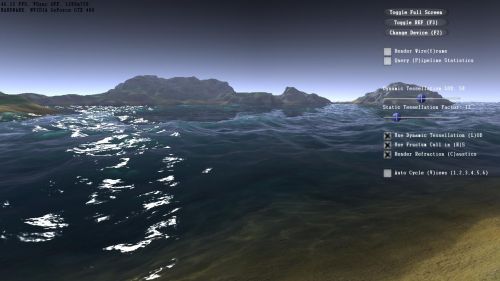
Settings: windowed (default size) and default params (tess factor: 12).
| FPS: 58 – EVGA GTX 580 SC |
| FPS: 57 – ASUS ENGTX580 |
| FPS: 46 – EVGA GTX 480 |
| FPS: 25 – MSI N460GTX Cyclone 768D5 OC |
| FPS: 15 – Sapphire Radeon HD 6970 |
| FPS: 13 – ASUS EAH6870 |
| FPS: 13 – Sapphire Radeon HD 6870 |
| FPS: 13 – ASUS Radeon HD 6950 |
| FPS: 11 – ATI Radeon HD 5870 |
| FPS: 10 – MSI R5770 Hawk |
4.4 DirectX SDK SubD11: Tessellation (Direct3D 11)
SubD11 is a Direct3D tessellation demo from the DirectX 11 SDK June 2010.

Settings: 1920×1080 windowed, tessellation: 8X
| FPS: 256 – EVGA GTX 580 SC |
| FPS: 250 – ASUS ENGTX580 |
| FPS: 220 – EVGA GTX 480 |
| FPS: 135 – MSI N460GTX Cyclone 768D5 OC |
| FPS: 106 – Sapphire Radeon HD 6970 |
| FPS: 100 – ASUS Radeon HD 6950 |
| FPS: 74 – ASUS EAH6870 |
| FPS: 73 – Sapphire Radeon HD 6870 |
| FPS: 60 – ATI Radeon HD 5870 |
| FPS: 53 – MSI R5770 Hawk |
Remark: compared to TessMark, this test shows the increase of Cayman tessellation performance compared to Cypress and Barts GPU. The Direct3D driver has been updated to take advantage
of the new architecture while it’s not the case for the OpenGL driver 🙁 !
Settings: 1920×1080 windowed, tessellation: 16X
| FPS: 120 – EVGA GTX 580 SC |
| FPS: 118 – ASUS ENGTX580 |
| FPS: 102 – EVGA GTX 480 |
| FPS: 59 – MSI N460GTX Cyclone 768D5 OC |
| FPS: 29 – Sapphire Radeon HD 6970 |
| FPS: 27 – ASUS Radeon HD 6950 |
| FPS: 19 – ASUS EAH6870 |
| FPS: 18 – Sapphire Radeon HD 6870 |
| FPS: 16 – ATI Radeon HD 5870 |
| FPS: 15 – MSI R5770 Hawk |
Settings: 1920×1080 windowed, tessellation: 24X
| FPS: 52 – EVGA GTX 580 SC |
| FPS: 51 – ASUS ENGTX580 |
| FPS: 44 – EVGA GTX 480 |
| FPS: 27 – MSI N460GTX Cyclone 768D5 OC |
| FPS: 11 – Sapphire Radeon HD 6970 |
| FPS: 10 – ASUS Radeon HD 6950 |
| FPS: 8 – ASUS EAH6870 |
| FPS: 8 – Sapphire Radeon HD 6870 |
| FPS: 8 – ATI Radeon HD 5870 |
| FPS: 7 – MSI R5770 Hawk |
Settings: 1920×1080 windowed, tessellation: 31X
| FPS: 30 – EVGA GTX 580 SC |
| FPS: 30 – ASUS ENGTX580 |
| FPS: 26 – EVGA GTX 480 |
| FPS: 16 – MSI N460GTX Cyclone 768D5 OC |
| FPS: 7 – Sapphire Radeon HD 6970 |
| FPS: 6 – ASUS Radeon HD 6950 |
| FPS: 5 – ASUS EAH6870 |
| FPS: 5 – Sapphire Radeon HD 6870 |
| FPS: 4 – ATI Radeon HD 5870 |
| FPS: 4 – MSI R5770 Hawk |
ASUS Radeon HD 6950 Review Index
- 1 – Meet with ASUS’s Radeon HD 6950
- 2 – ASUS Radeon HD 6950 Features
- 3 – ASUS Radeon HD 6950 OpenGL performances
- 4 – ASUS Radeon HD 6950 Direct3D performances
- 5 – ASUS Radeon HD 6950 Gaming performances
- 6 – ASUS Radeon HD 6950 DirectCompute performances
- 7 – ASUS Radeon HD 6950 Power consumption and overclocking
Great stuff Jego! At last some gaming benchies! 😀
Some notes:
– The links at the first page do not work. Numbers 2 through 8 point to
http://www.geeks3d.com/20110117/tested-asus-radeon-hd-6950-2gb-gddr5-review/
– Is the 6950 Crysis score correct?
Personnal notes:
– Did AMD fix Hawx 2 at last? Cool! I haven’t done any testing on my 5850s recently.
– Now that the time finally came to play Crysis as it was supposed to be played, I gotten myself two new Geforces instead of two new Radeons, lol. No regrets though. The game runs fine. It’s actually cpu limited now. 😀
Oh…and what setttings were used in Crysis?
I wonder how much of AMD GPU’s lack of performance is due to the quality of their drivers.
@Psolord: thanks for the links bug. Fixed!
And yes the HD6950 score in Crysis is correct. I will bench again HD 6970 and HD 6950 when new drivers will be available because some scores (especially in OpenGL) are not coherent. For Crysis, I used the integrated GPU benchmark with default settings (I forgot the resolution sorry).
@Ash: I think too much.
Thanks for nice sharing JeGX.
Pingback: [Test] Hybrid Systems: Radeon HD 6950 for 3D and GeForce GT 240 for OpenCL - 3D Tech News, Pixel Hacking, Data Visualization and 3D Programming - Geeks3D.com
You can get the card to run at 950 MHz. I also had difficulty with Smart Doctor. Check my review at http://www.bjorn3d.com
You can get the card to run at 970 MHz. I also had difficulty with Smart Doctor. Check my review at http://www.bjorn3d.com
i have Asus 23″ VG236HE monitor connected with hdmi 20 pin cable to asus radion hd 6970 card,
i am running windows 7/64 but i cant run 3d nvidia ?
any help ?
I just bought the ASUS EAH6950 2GB video card running on a 24inch LED monitor but i find the graphics not being sharp. The edges around the fonts are abit fuzzy and videos are not sharp as well. Anyone know why this is so?
Oh yeah, found it so annoying how i had to play around with the scaling option to get full display on my monitor!
ASUS pre-sales claims the “power-up” wattage of the P8Q67M-DO MB is 330w. This is without a proc. or RAM. Can anyone with a three digit I.Q. tell me if this sounds even remotely possible ???