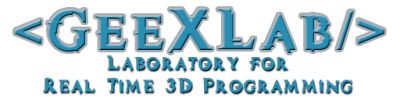
A new version of GeeXLab is ready.
You can download it here:
[download#89#image]
For a detailed presentation of GeeXLab, visit this page.
GeeXLab installer now includes the Python 2.6.3 installer (because you can’t launch GeeXLab if you don’t have a valid Python 2.6 installation). Python 2.6.3 is linked to VC++ 2008 runtimes (download link below) and if these runtimes are not properly installed you will see this cryptic message:
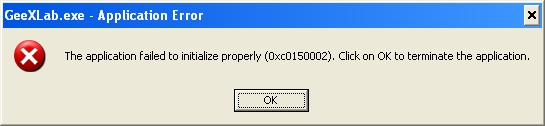
You can decide to install or not install Python depending on your system. I removed all Python and NVIDIA PhysX related DLLs from GeeXLab folder. So to make a clean install of GeeXLab, it’s recommended to install Python 2.6.3 and PhysX System Software. PhysX runtimes are automatically installed with the ForceWare display drivers like 191.07.
I added 3 new code samples:
Changelog
- New: added SetInstanceRenderState() and GetInstanceRenderState() to HYP_Mesh (Python / Lua).
- Change: updated Python 2.6.3
- Change: when the 3D window is minimized (width=0 and height=0), the rendering of the scene is not done anymore (that includes post rendering scripts). That allows to fix a bug with PyOPenGL: when 3D window is minimized, post rendering scripts that contain PyOpenGL code have a runtime error…
- Bugfix: fixed a crash in HYP_Object.Clone() (model and mesh).
- Bugfix: fixed a small error in the update of model bounding volume.
Related links:
Pingback: GeeXLab: Laboratory for Real Time 3D Learning and Experiments | The Geeks Of 3D - 3D Tech News