
Prepare your graphics cards for a hot summer!
The new version of FurMark is here at last guys! After 4 months, it was time.
UPDATE (2010.04.19)
FurMark 1.8.2 is available HERE.
You can download it here:
[download#45#image]
FurMark, is graphics card stability test (useful for overclocking) as well as an OpenGL graphics benchmark.
This new version is able to connect to GPU-Z and read data like GPU core clock, memory clock and GPU temperature. You can start / stop GPU-Z at anytime, FurMark detects it dynamically. GPU-Z data is displayed in Stability test mode:

Don’t forget to enable the auto refreshing:

The power consumption displayed is power required by the GPU. This power is calculated from the following formula:
Pgpu = Vgpu * Igpu
where Vgpu = VDDC and Igpu = VDDC Current.
This information is available on GeForce GTX 280 but not available on a GTS 250 nor on a Radeon HD 4850.
The data retrieved by GPU-Z depends on the type of your graphics card. For example, here is what I get with my GeForce GTX 280:

GPU-Z sensors – GeForce GTX 280

GPU-Z sensors – Radeon HD 4670

GPU-Z sensors – Radeon HD 2600 XT
To push Xtreme Burning mode to a new limit, I added the possibility to disable the display of text in the 3D window. You can toggle the display of text with the I key.
In Xtreme Burning mode without text, the current required by my GeForce GTX 280 (with default clocks) exceeded 84A. So be careful guys, you must have an efficient cooling system to play with Xtreme Burning mode.


To play with GPU temperature, you can now disable and enable the fur rendering with the SPACE key:


Other cool new feature is the possibility to save your settings. Just start FurMark, adjust settings and quit. Your settings are saved in the startup_options.xml file. And of course, you can tweak yourself this file (with a text editor like Notepad++).
The main startup GUI (GUI = Graphical user Interface) is now always present. So you can launch several tests without restart FurMark.
In multi-GPUs configurations, there is now a temperature graph for each GPU:

But I didn’t make the test on a Crossfire system 🙁
I also checked the famous ATI Catalyst optimization (a more detailed test is also available HERE). I tested Catalyst tweak with a Radeon HD 4850 and the last WHQL drivers, the Catalyst 9.6. Actually, when the CCC AI feature is enabled, Catalyst driver slows down the GPU. By default, CCC AI is enabled.

ATI Catalyst AI enabled

ATI Catalyst AI disabled
You can enable / disable the Catalyst A.I feature in the CCC:

And for Twitter addicts, I also added the possibility to submit the score in Benchmarking mode to your Twitter account (see the button in previous screenshots). Submitting your score will write a message like this:
My FurMark 1.7.0 result with NVIDIA GeForce GTX 280 and Forceware 185.82 (1280×1024, aa=8) is 2399 (t=60000ms)
Okay I think I said the most important things about this new version of FurMark.
Here is the complete changelog:
- New: FurMark is now able to get detailed data from GPU-Z (if GPU-Z is running). In both Stability Test mode,
GPU-Z is used to display additional information (GPU core clock, memory clock, GPU temperature and power consumption).
In Benchmarking mode, GPU-Z is used to retrieve GPU core clock, memory clock, VDDC and VDDC current. Some data (like
VDDC and VDDC current) is only available on some graphics cards (like the GeForce GTX 280). - New: In Benchmarking mode, you can now send your score to your Twitter account (this gadget is experimental).
- New: the main GUI is now always available so you can fire up several tests without the need to start again the application.
- New: main GUI (graphical user interface) settings are now saved and are re-used. Thanks to W1zzard for the idea 😉
- New: in Stability Test mode, each GPU has now its own temperature graph.
- New: in Stability Test mode, you can enable/disable the display of information the I key.
- New: in Stability Test mode, you can enable/disable the fur rendering with the SPACE key. Thanks to David Legrand for the idea.
- New: added new standard resolutions: 800×600 and 1920×1080.
- New: added new interface translations:
– castilian (thanks to LordIntel)
– bulgarian (thanks to fellix)
– polish (thanks to rogalik)
– slovak (thanks to ufo and Peter H.)
– spanish (thanks to tech4pcs) - Change: main startup GUI reorganization.
- Change: improved OpenGL rendering context creation.
- Change: log file renamed to FurMark_xxx.log
- Bugfix: GPU min temperature in temperature graph is now correctly updated.
- Bugfix: in multithreading management.
And if you find the current rendering of FurMark is boring, you can change it a little bit:


I let you find these tweaks…
Related links
- FurMark official homepage
- FurMark 1.6.5
- Tutorial: What is the Thermal Design Power (TDP)?
- Graphics Cards Thermal Design Power (TDP) Database
- How To Overclock Your Graphics Card for Free
- Gainward HD 4870 Gold Sample and FurMark Artifacts
- GeForce GTX 275: Overclocking With FurMark, Fuse Protection and AC Xtreme Cooler
- FurMark: How to Enable CrossFire Support
- FurMark 1.6.0 Available NOW!
- EVGA Geforce GTX 285 FTW Review

FurMark TestBed at PC Game Hardware
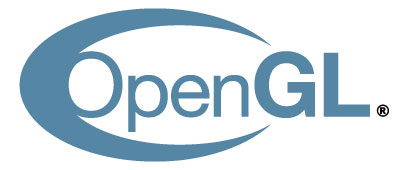
Pingback: fanáticos por tecnologia » Blog Archive » [Nova Versão] FurMark v1.7
Pingback: [TC Magazine] FurMark 1.7.0 out now - Overclock.net - Overclocking.net
Pingback: Furmark updated to 1.7.0, brings many new features | AlienBabelTech
Pingback: Is there a problem with this SLI setup? - Page 2 - Overclock.net - Overclocking.net
Pingback: FurMark 1.70 is Now Ready for Download! - Expreview.com
There is no way your GTX 280 used 84A, so you’re doing something wrong. That doesn’t instill a lot of confidence in me either
one of the best tools out there, thanks for the bug fixes and the new added stuff, i have not seen a bug yet but will report if i find something!
Good JOB!
palm.
Yeah, I was wondering about that. 84A? As in 84 Amperes? As in 84A * 12V = 1kW? Well, good luck with that – but on the other hand, you can at least use it to make you a coffee.
But otherwise thanks, a nice piece of software.
Yes analytik, the GPU needs 84 amperes in full load. But the voltage is not 12V but about 1.18 Volts so the GPU power is: 84.5*1.18 = 99.7 Watts…
Hey guys! I used an older version of this Fur Mark in a program called GPU Caps Viewer, and I used it for too long and my computer turned off:S Could this damage my graphics card?
Thanks
Pingback: CPU-Z Wants To Kill GPU-Z Supremacy By Adding Graphics Card Information? | The Geeks Of 3D - 3D Tech News
huh i just did a bench and then went and had a look at some of the scores and found one i’d have to call bullshit on
Score details for ID = 6ee89dc50dadf7a576117cc6173b9c5a
i got 2x HD2600xt in cf mode gets 7667 at 640×480 windowed 0xmssa so i doubt a single 8600gts is going to beat that and even if it managed to i seriously doubt it’d be by 29000points
Yes I know, there are some absurd scores and from time to time I erase them. A good reference for valid scores is the comparative table on FurMark’s homepage.
@ Atkamon:
No, your computer shutting down was a built-in safety feature to prevent damage. So your graphics card should not have taken damage. The most likely reason for your pc to shut down is very high temperatures that trigger the safety-feature to shut donw the pc. If this is the case, you should upgrade you’re cooling. The simplest solution is to place some extra fans in your case.
Hope this answered your question.
Pingback: Tutorial: GeForce GTS 250 Overclocking | The Geeks Of 3D - 3D Tech News
Pingback: 3D Benchmark: PhysX FluidMark 1.1.0 Available | The Geeks Of 3D - 3D Tech News
Pingback: Le Blog Infâme de Retour et en French! | JeGX's Infamous Lab
Pingback: Evga Voltage Tuner - Overclock.net - Overclocking.net
Pingback: [Article] 10 Most Popular Graphics Cards July 2009 | The Geeks Of 3D - 3D Tech News
@JegX: these “absurd” scores seem to be based on bugs. i get them too. i only had the pleasure of having furmark (1.6.0) running well on my system a single time. suddenly, i didn’t see the furry ring any more, but only the background. my framerate went up to 500fps. now, i tried 1.7.0 and a new bug has occured. now i can see the ring, but without any fur. here’s a screenshot:
http://img20.imageshack.us/img20/6253/etqw2009080622063051.jpg
in this test i scored over 29000 points (average being 490fps) with my gtx260. i guess it’s a driver issue. i’m using the currently newest forceware version (190.38). since all my games work without a hitch, i suppose it’s a furmark issue.
i also tested it with my radeon x1600. furmark 1.6.0 wouldn’t even initialize, telling me that i would need a compliant opengl 2.0 device. version 1.7.0 fixed that and i finally was able to run the test on my old card for the first time. i’m waiting for the next version that will fix the issues that i have with my gtx260 😉
so that’s your explanation for those scores. if i hadn’t known how this bench looked like originally, i might have sent my faulty ones too.
@Xiaopang: thanks for this useful feedback. Now I understand better all these false scores (even there are still cheaters!). Did you notice something not normal in FurMark’s log file (FurMark_0001.log) ?
Indeed I did. I uploaded it for you:
http://www.megaupload.com/?d=GLW79ITL
According to the log, several features such as DOT3, Stencil Two Sides, Depth Clamping, Point Sprites etc are not supported. The list goes on and on. Strange, as I already mentioned, I was able to run Furmark 1.6.0 successfully with this card before, so it must be a driver thing. I tried to change the options in my drivers from quality to application based, but that changed nothing. I hope that helped a little. You can also ask me to test further options through email. I’m posting here with a valid one 😉
Hi.
I have a 9Gb RAM, but this program see only 1Gb!
Way?
Ok. That my number:
Core 2 duo e8400@3.6 GHz Radeon 4870 750/3600 Catalyst 9.7
WinXP – stability test FPS – 96/118/165 at resolution 1024×768 MSAA:none
Win7 7600- stability test FPS – 62/66/86 at same resolution.
Question – Why?
Hmm something seems screwy. If i run 1.6.5 with AFR2 enabled i can get scores in excess off 9000. If I run the same test with 1.7.0 i get scores of approx 4000. After messing around i have determined that i get the same scores as 1.6.5 with AFR2 off as i do with 1.7.0 with ARF2 on.
Is it possible that the new revision blocks AFR2 support?
Pingback: FurMark Used In GIGABYTE GPU Gauntlet Sorting Process | The Geeks Of 3D - 3D Tech News
Pingback: Competencia Furmark!!!! - psicofxp.com
ati optimized the drvcode again: it runs slower with the newest driver (9.8 + 4890). i measured 40-50 watts less consumption. please check this.
Pingback: Vista - Bluescreen nach 5-10 Minuten - Seite 2 - Die Hardware-Community f
i have a bad problem witt my gtx 260 black edtion xfx
the problem is the card is very crazy realy
godfather 2 prototype crysis craaaaaash with a sold screan
can any 1 help me
Pingback: ATI Catalyst 9.9 Display Drivers Add One New OpenGL Extension | The Geeks Of 3D - 3D Tech News
Pingback: ATI Radeon HD 5870: The New Reference for OpenGL High-Performance Graphics? | The Geeks Of 3D - 3D Tech News
Pingback: GPU-Z 0.3.5 Available with Radeon HD 5870 Support | The Geeks Of 3D - 3D Tech News
Simple and effective tool.
Will there be a linux version?
Pingback: First FurMark Benchmark Results with ATI Radeon HD 5870 and HD 5850 | The Geeks Of 3D - 3D Tech News
I love this program. Thanks for making it free.
Pingback: GPU-Z 0.3.6 out NOW! | The Geeks Of 3D - 3D Tech News
Pingback: esd damage on my video card? - Page 2 - Hardware Canucks
Pingback: Stress test your video card with FurMark and GPU-Z | Rarst.net
Pingback: Overclocking a Radeon HD 5850 | The Geeks Of 3D - 3D Tech News
Pingback: Stress gpu - My Garage
Hi guys, I have problem.
If I run furmark and Gpu-Z together my windows freezes.
I have Ati X1900XT and W XP SP3 and Catalyst 9.3 drivers.
So I think that this is a bug…
If i dont run gpuz everything is OK :))
If i run it together = false.
Pingback: Overclocking the Radeon HD 5850 « Icrontic Tech
i get error message that the files in the downloaded pack is corrupted? anyone else having this problem?
Pingback: Arde placa video! - My Garage
Pingback: Geeks3D – 2009 Retrospective | The Geeks Of 3D - 3D Tech News
Pingback: ATI Radeon HD 5670: Direct3D 11 and OpenGL 3.2 for the Masses - 3D Tech News, Pixel Hacking, Data Visualization and 3D Programming - Geeks3D.com
Pingback: Was verbraucht euer Rechner? - Die Hardware-Community f
Pingback: Better stress tool for video card memory? - Overclock.net - Overclocking.net
Pingback: Frequent Blue Screens-HELP! - Page 3 - Hardware Canucks
Hi guys,
is there a way to let the benchmark run for ~20min and then pause for 40min, then get going again – and this in an endless loop? I want to heat and cool my graphics chip, then reheat it and so on…
Currently no unless you have your tool that can start and stop FurMark. FurMark has command line params and combining your tool and these params can be the solution.
Thanks, I built myself a .bat and it works great 😀
Pingback: AHHHH Frustrating GPU - Overclock.net - Overclocking.net
Hello,
each time i want to run ” Furmark multiGpu” the program starts, bench for a few seconds and then the System shut down…..
Why ??
My System:
amd phenom II x4 965, 2x Sapphire 5770, 8 GB Corsair Dominator (DDr2) and 600 Watt
Two possibilities:
1 – the VRM part of your radeons (but with Cypress based cards, VRM are hardware protected)
2 – your PSU
Pingback: System: Kritischer Fehler, Ereignis 41: Kernel-Power | PC friert ein bei COD MW2 zocken!!! - Dr. Windows
Pingback: Radeon HD 5970 Overclocking Problems with FurMark - 3D Tech News, Pixel Hacking, Data Visualization and 3D Programming - Geeks3D.com