
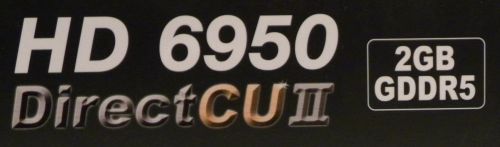
ASUS HD 6950 DirectCU II review index
- Page 1 – HD6950 DC2: Presentation
- Page 2 – HD6950 DC2: Features
- Page 3 – HD6950 DC2: OpenGL Tests
- Page 4 – HD6950 DC2: Direct3D Tests
- Page 5 – HD6950 DC2: Gaming Tests
- Page 6 – HD6950 DC2: Power Consumption and Overclocking
- Page 7 – HD6950 DC2: Conclusion
1 – ASUS HD 6950 DirectCU II: Presentation

ASUS HD 6950 DirectCU II is an enormous card with its big 3-slot cooling system based on the DirectCU II technology (air cooler).
DirectCU II is based on ASUS DirectCU architecture, and uses three copper heatpipes in direct contact with the GPU to speed up heat dissipation. Two 100mm fans generate the airflow required to cool the GPU.
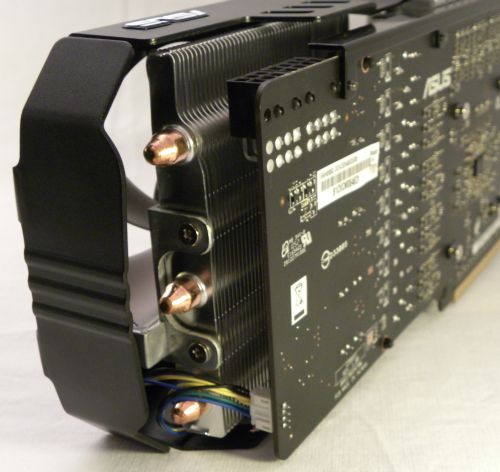
This cooler is imposing but is it efficient? Is it able to cool the GPU even with high overclocking settings? Because with such a big cooler, we’re going to overclock the GPU of this beast to the max to see if it’s worth while to have a very bulky card in the PC. You’ll find the answer in the overclocking part of this article.
For the rest, this Radeon HD 6950 (EAH6950 DCII) has the same features than ASUS’s HD 6950 (with reference cooler).
The HD 6950 DC2 is based on a Cayman PRO GPU with 1408 shader processors. The GPU is slightly factory-overclocked at 810MHz (ref: 800MHz) and the 2048MB of GDDR5 memory embarked on the PCB are clocked at 5000MHz effective speed (more details on memory speed can be found here).

Like all Radeon HD 6900, this HD 6950 features a power monitoring hardware that dynamically adjusts the GPU clock speed to keep the power draw within the specifications. This power limiter technology is called PowerTune (see here for more details: Radeon HD 6970 PowerTune Technology Tested).
ASUS’s HD 6950 DirectCU II is a
The card features 2 x DVI and 4 x DisplayPort connectors. Therefore, you’ll be able to connect up to 6 monitors and enjoy the Eyefinity technoloy.

Like all other HD 6970 and HD 6950, this HD 6950 DC2 is equipped with a dual-bios: the first bios can be flashed (read/write mode) and the second bios is a security bios (read only) you can use in case of a bad bios flashing. Thanks to this nice feature, you can safety flash your HD 6950 bios and get the HD 6970 performances: Transform Your HD 6950 Into a HD 6970 at No Cost.
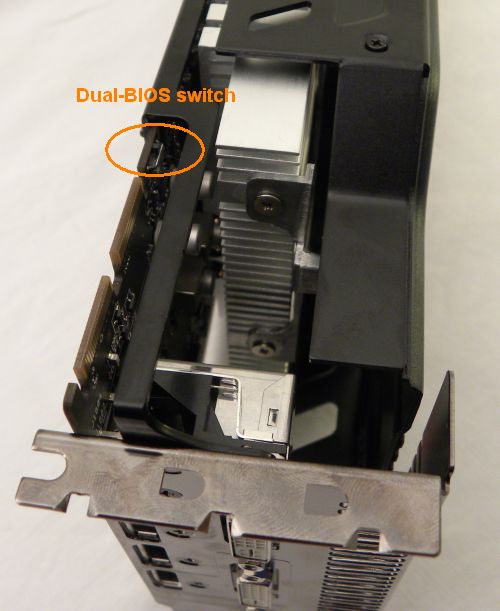
Two CrossFire connectors are available for n-way CrossFire but its monster cooler, 2-way CrossFire with the max.
A regular Radeon HD 6950 has two 6-pin power connectors on the PCB. But here, we are in front of an extreme card designed for massive overclocking: one 6-pin and one 8-pin power connectors are available to properly feed the card for a stable overclocked running:
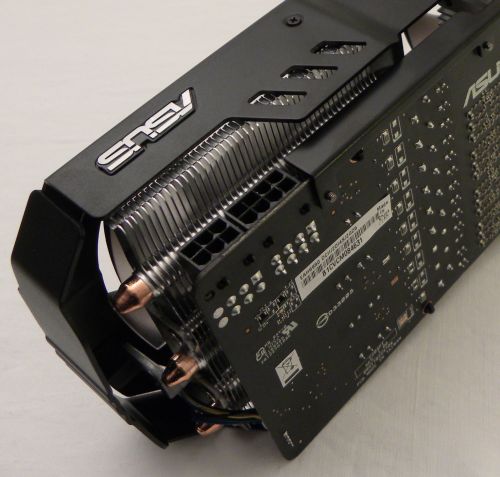
The bundle is very simple, no toys for geeks, just the minimal stuff:

However, we have to notice that SmartDoctor, ASUS’s graphics card overclocking utility, is shipped with the bundle (CDROM):

And competitors? The freshly released GeForce GTX 560 Ti is the most serious competitor of this HD 6950.

HD 6950 DC2 seems to dominate the GTX 560 Ti DC2 😉
ASUS HD 6950 DirectCU II review index
Pingback: ASUS GeForce GTX 580 DirectCU II Overclocked at 1519MHz!!! - 3D Tech News, Pixel Hacking, Data Visualization and 3D Programming - Geeks3D.com
Great stuff.
How about overclocking it with MSI Afterburner with unofficial overclocking enabled? Could it go past 950Mhz?
I’ll try to post a short article on that topic but with “unofficial overclocking enabled”, I managed to reach 1030MHz under 3DMark11. Under FurMark, 950MHz seems to be the max stable clock speed, no matter the GPU voltage.
Could you please check and see if that is a real BIOS switch? From what I understood from a picture on the product page, it’s for something else.
http://www.asus.com/product.aspx?P_ID=mMAaEwb08yxZPzVe
@Em: yep you’re right, I didn’t see the picture and indeed the switch seems to be for display outputs instead of dual-BIOS. I will check with ASUS asap.
Any news regarding the switch?
Just sent an email right now! As soon as I get the answer, I update the article.
Has anybody bios from ASUS 6970 DirectCU II ?? please?
Still no news on the switch?
Could it be that Asus support rarely answers?
Asked them a few things about this card also and after nearly 3 weeks i still dont have a answer.
Meh.
Ooops, I received the answer some days ago: according to ASUS, it’s a switch related to DVI linking, nothing to do with dual-BIOS.
asus are fucking fuckers with that switch!!!!! wrrrr…it coulde be one of te best cards! omg 🙁
I have this card installed but for some reason when i open cpuz it doesnt show my clock speed or memory speed but it says I have -2048mb video memory…wtf.
I bought this card because the review said the switch is a “DUAL BIOS SWITCH”. Now I find out THAT IT IS NOT. Thanks a lot buddy. You might wanna fix this review.
By the way I just flashed(attempted) my Asus hd 6950 dc2 but it gave me a Blue screen hard crash……I only attempted to use winflash and ati rbe to just change the shaders to unlock 6970 status…FAILED…Stupidly I didnt have a flash drive so all i did was switch the little switch and IM fine…still normal bios though…But i havnt tried switching it back to the other one so I couldnt tell you if that worked…but as of now It is a dual bios switch.
Ok i just found some outstanding results with this card people….everyone i just flashed it to a 6970 I have compiled a bios file if anyone would like a walkthru i will be glad to help them….This is now the best ati card (except 6990) right now….overclocked to 950 core 1350 mem and it is 1536 unified shaders 91.2GTexel/s I am extremly happy now….MY email is DerMoor@hotmail.com please no spam.
Yeah I got mine clocked at 950/1350 as well. That silly BIOS trick isn’t worth possibly bricking my card. All the reviews show the unlock gains only 5% performance, whereas OC’ing gives the REAL gains. I do in fact love this card.
Yea it is risky…but I still got the overclock and also higher shaders….Its not much of a gain between 5-20+ fps depends on the game and/or the benchmark utility. I use heaven dx11 demo cuz its pretty nice…also msi kombust or 3d mark vantage 1.1(free i think) idk….I am very pleased with this card to begin with but its pretty nice to prove people wrong about things…This card is a very nice tool for extreme gaming….once again thank you asus for a beast…cant wait until u make a 6990 dcii (with a modded bios switch) im all over it.
Who are you proving wrong? The switch on this card is not a BIOS switch. On reference cards the switch toggles between a read-only BIOS and a writeable BIOS. This card has only 1 BIOS (writable). If you hose that BIOS the card is bricked.
I’m talkin about the people that say this card isn’t unlockable and I tell u one thing if I turn my card on and let it load up I open gpuz it says I have 1536 unified shaders. Then if I turn my CPU off move the switch to the right and load it it does not. Maybe I have a reference board idk but I crashed my first bios loaded the second switch on and I was fine and was able to reflash my gpu again….then I could use the first switch again so I tried a different approach and it worked but if I flip the switch the other one is different. 1408 shaders….but IDC Im sorry for saying anything u win kid
The card has both BIOS chips present… to verify, at the right of the South-Eastern GPU screw on the back of the card with the PCIe slot down, there is a horizontally placed/soldered chip… that’s the 2nd BIOS not present on cards without the switch.
So the article is right but might have been by mistake, and ASUS kept quiet for commercial reasons, but you might hear about it if you bump into the support team when and if needed.
Thank you em…He is correct Asus keeps things underwraps…Hell if everyone knew this there could be problems with Asus stealing everybodies business lol THANK YOU ASUS what a badass card..ROAR
I have been working on unlocking this card with Derrick today and after numerous bad bios attempts (I got a little too agressive on bios edits) and resets I can say without a doubt that the switch is for the DUAL BIOS as both Derrick and Em suggested. So far I have had the best luck backing up the original bios and then using the Radeon Bios Editor to unlock the shaders. I am showing 1536 shaders in GPU-Z and after some overclocking this thing is smoking fast!
Pingback: Cercasi informazioni Asus Radeon HD6950 DirectCU II - Forum di Tom's Hardware
Well today Garth had another breakthru and finally proved the fact that we can flash this card to a ASUS hd 6970 dcuii with the increased stock voltage to 1.175 which has allowed me to clock my card to 1015/1425. Have only ran haven dx11 benchmark which showed very little artifacts with a little tweaking I’m sure this can be resolved overall the flash was a success and everything looks ok. Temps didn’t really increase from what I can see…crossing fingers that the VRAM can keep up.
Can 2 ASUS HD 6950 DirectCU II (Crossfire) be installed on P8P67 Deluxe? Or will the 3-slot height VGA cooler be a problem?
Well I am back I finally received my NEW hd 6950 dcuii RMA lol….I got very aggressive with this card and flashed from the 6970 bios garth gave me to a voltage modified 6950 bios which ended up bricking my card….Sadly before I figured out how to fix this card by pci flashing I RMA it cuz both bios switches were messed up because of the bad flash lol….WEll Asus Is spectacular with their customer service and made everything alllll better with a brand new in box Hd 6950 DCUII. So I am going to hold off on flashing with 6970 and see how I perform stock for a while…Hell I am even too scared now to even overclock higher than the stock 810 right now. Anyone have this card at 950/1350 nonunlocked runnin at this speed for a while. And if so is there any signs of wear and tear. thanks.
Hey guys,
I have the HD6950 DCU II 2GB. I’ve tried quite a few methods in order to unlock the shaders – so far havent had any luck.
How have you guys unlocked your cards? I’ve tried enabling the shaders using RBE and then Winflashing. Also tried to flash with the HD6970 DCU II. GPUz still reports 1408 shaders.
Any help would be much appreciated.
Cheers,
Marc.
I’ve clocked mine HD5830 up to 980/5000MHz/1.125V
Awesome card for clockers with knowledge 🙂
Well I am still receiving emails regarding unlocking this card….as stated above I did unlock it but also eventually ruined my card. I RMA it to asus and luckily they replaced and shipped a new one for free…I noticed right off the back as soon as I installed this new card it performed better than my original card did at its stock state. So I figured why not try it again. Well I have tried every method I was able to do before and am completely unsucessful. I think I as well as a few others were lucky enough to buy cherry picked dcII cards. I wish i could be 100 percent certain but I couldnt use the bios garth and I compiled because I had to do a fresh install of windows and had no recovery available. So I really think the best way to get your money outta this card is to OVERCLOCK ONLY….I now use smartdoctor to control my voltage since afterburner does not allow this card to change volts..1.175 and then I OC’ed to 900/1300 because for some reason anything higher and it crashes but I dont think its a heat thing but who knows.
Can i crossfire the asus 2gb 6950 direct cu2 with the first generation asus 2gb 6950 on a 750w psu……no overclocks…just standard settings?
Not sure if it has been mentioned but this article has a few errors. That is not a dual bios switch, it’s a dual lane DVI switch which assigns some bandwidth from one of the HDMIs to DVI so you can run beyond 1920 x 1200 on that port (which leaves hdmi1 disabled).
This card has no dual bios switch so reflash at your peril!
to unlock the bios on this card – u need to use RBE.
Download ur original bios through RBA, go to the furthest tab to the right and click the unlock shaders / 6970 shaders option.
DO NOT change anything else or you will blue screen on reboot.
Using a premodified reference bios to flash this card doesnt work.
Hope this helps,
PES
I HAVE THIS CARD THE ASUS HD6950 DIRECTCU11 THE SWITCH IS INDEED DUAL BIOS , I HAVE THE 1 POSITION SET WITH THE SHADERS UNLOCKED AND I LEFT 2 POSITION UNFLASHED AS STANDARD JUST INCASE I EVER GET A BAD FLASH ON POSITION 1 JUST WANTED TO SET THE RECORD STRAIGHT IT IS A DUAL BIOS SWITCH