
About one year ago, the version 1.0.0 of FluidMark was released. One year ago… An update was necessary!
Update (2009.07.23)
FluidMark 1.1.1 Update available HERE.
You can download FluidMark 1.1.0 here:
[download#47#image]
Remark: This version of FluidMark requires the installation of VS2005 2005 SP1 Redistributable package. You can download this package HERE.
I took FurMark‘s code base and merged it with FluidMark’s own routines. FluidMark 1.1.0 has been compiled with the latest PhysX SDK (v2.8.1 – by the way, seems NVIDIA has a slow update rate for their PhysX SDK 😉 ). In stability test mode, you can switch between textured particle and simple point particle by hit the R key.

Simple point particle
FluidMark is a fluid simulation benchmark based on NVIDIA PhysX engine. The fluid simulation used the SPH or Smoothed Particle Hydrodynamics method where interparticle forces are considered (SPH requires more CPU or GPU horsepower!). I added a command line parameter to disable SPH method. In that case, the fluid is seen as a set of independent particles. To ease your geek life, I added a file called Start-No-SPH.bat…

SPH enabled

SPH disabled
The main startup GUI (graphical user interface) is:

FluidMark’s fluid simulation is based on NVIDIA PhysX engine. This engine is hardware accelerated (via CUDA) for all GeForce 8/9/GT200 with the latest graphics drivers. The graphics drivers for GeForce install the latest version of CUDA and PhysX runtimes. For all other cards that are not CUDA-compliant (GeForce 5/6 or Radeon for example) the PhysX engine runs in software mode. So if you can’t start the benchmark, be sure to have the latest PhysX runtimes (9.09.0428 at the time of writing).
FluidMark exploits OpenGL for graphic acceleration and requires an OpenGL 2.0 compliant graphics card: NVIDIA GeForce 5 and and higher, AMD/ATI Radeon 9600+ and higher or a S3 Graphics Chrome 400/500 series with the latest graphics drivers.
In pure software mode, FluidMark is also an excellent CPU benchmark. Try it! To disable PhysX GPU acceleration (GeForce 8 and higher), open NVIDIA control panel and select the Disabled radio button in 3D Setting / PhysX Configuration:

Here are some scores I got with my GeForce GTX 295:
1/ Software PhysX – SLI disabled – Score = 1796 points


2/ Hardware PhysX – SLI disabled – Score = 11551 points


3/ Hardware PhysX – SLI enabled – Score = 11532 points


FluidMark 1.1.0 changelog:
- New: simple color point rendering mode (press the R key in stability test).
- New: use the code base than FurMark.
- New: command line parameter (/no_sph) to disable SPH fluid simulation method.
- Change: compiled with NVIDIA PhysX SDK 2.8.1.
- Bugfix: minors bugs fixed
Related links:
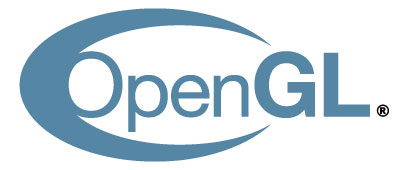
20% performance boost in HW mode compared to v1.0, not bad 😀
yes I slightly improved the particle rendering but the compilation with the new PhysX sdk has certainly brought some improvements as well.
JeGX, awesome 🙂
how about to build a remake of Ageia CarWash demo in benchmark form ?
This definitely would be a kill)
12FPS in Hard that’s not allot…
Some bug if i enable Post-Processing
http://www.shrani.si/f/v/vg/2uvhlSOt/g.jpg
filip007 > it’s not a bug, it’s the correct rendering, I did a partial post fx 😉
Pingback: PhysX FluidMark 1.1.1 PostFX Update | The Geeks Of 3D - 3D Tech News
hallo there i have nvidia ion gpu and i have forceware drivers 191.07 and the latest PhysX software but in nvidia control panel it doesnt have the option To disable or enable PhysX and when i run fluidmark it always working on software mode anyone can help me??
Jim, the ion does not support Physx. I believe the lowest model that does is the 250.