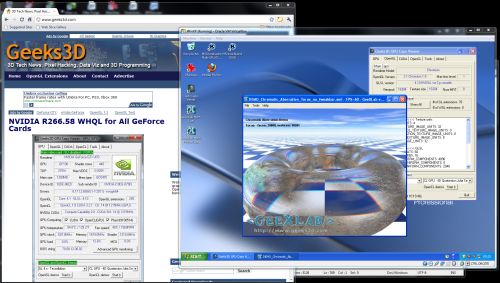
VirtualBox 4.0.2 + GeeXLab
A maintenance release of fourth main version of VirtualBox is available. This version 4.0.2 improves stability and brings bugfixes.
VirtualBox is a virtualization technology for x86 hardware. What does it mean? With VirtualBox, you can run unmodified operating systems (including all softwares installed on these operating systems) directly on top of your existing operating system, in a special environment called a virtual machine. Your physical computer is called the host, while the virtual machine is called the guest.
VirtualBox 4.0.2 supports OpenGL 2 and exposes 78 OpenGL extensions:
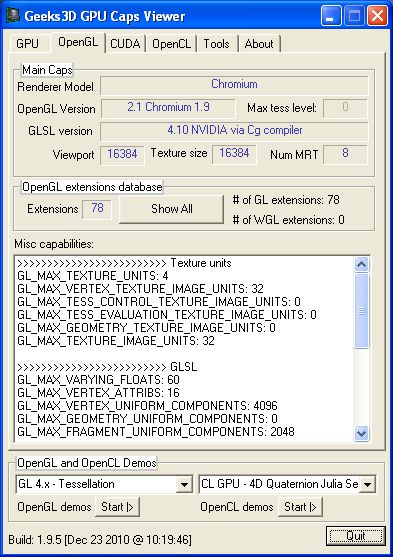
VirtualBox 4.0.2 + GPU Caps Viewer 1.9.5
Here is the complete list of all supported OpenGL extensions (GL=78 and WGL=0) for a WinXP 32-bit guest under a Win7 64-bit host:
- GL_EXT_texture_compression_s3tc
- GL_EXT_draw_range_elements
- GL_EXT_framebuffer_object
- GL_EXT_compiled_vertex_array
- GL_ARB_depth_texture
- GL_ARB_fragment_program
- GL_ARB_multisample
- GL_ARB_multitexture
- GL_ARB_occlusion_query
- GL_ARB_point_parameters
- GL_ARB_point_sprite
- GL_ARB_shadow
- GL_ARB_texture_border_clamp
- GL_ARB_texture_compression
- GL_ARB_texture_cube_map
- GL_ARB_texture_env_add
- GL_ARB_texture_env_combine
- GL_EXT_texture_env_combine
- GL_ARB_texture_env_crossbar
- GL_ARB_texture_env_dot3
- GL_EXT_texture_env_dot3
- GL_ARB_texture_mirrored_repeat
- GL_ARB_texture_non_power_of_two
- GL_ARB_transpose_matrix
- GL_ARB_vertex_buffer_object
- GL_ARB_pixel_buffer_object
- GL_ARB_vertex_program
- GL_ARB_window_pos
- GL_EXT_blend_color
- GL_EXT_blend_minmax
- GL_EXT_blend_func_separate
- GL_EXT_blend_subtract
- GL_EXT_texture_env_add
- GL_EXT_fog_coord
- GL_EXT_multi_draw_arrays
- GL_EXT_secondary_color
- GL_EXT_shadow_funcs
- GL_EXT_stencil_wrap
- GL_EXT_texture_cube_map
- GL_EXT_texture_edge_clamp
- GL_EXT_texture_filter_anisotropic
- GL_EXT_texture_lod_bias
- GL_EXT_texture_object
- GL_EXT_texture3D
- GL_IBM_rasterpos_clip
- GL_NV_fog_distance
- GL_NV_fragment_program
- GL_NV_register_combiners
- GL_NV_register_combiners2
- GL_NV_texgen_reflection
- GL_NV_texture_rectangle
- GL_ARB_texture_rectangle
- GL_NV_vertex_program
- GL_NV_vertex_program1_1
- GL_NV_vertex_program2
- GL_SGIS_generate_mipmap
- GL_ARB_shading_language_100
- GL_ARB_shader_objects
- GL_ARB_vertex_shader
- GL_ARB_fragment_shader
- GL_EXT_texture_sRGB
- GL_EXT_framebuffer_blit
- GL_EXT_blend_equation_separate
- GL_EXT_stencil_two_side
- GL_CR_state_parameter
- GL_CR_cursor_position
- GL_CR_bounding_box
- GL_CR_print_string
- GL_CR_tilesort_info
- GL_CR_synchronization
- GL_CR_head_spu_name
- GL_CR_performance_info
- GL_CR_window_size
- GL_CR_tile_info
- GL_CR_saveframe
- GL_CR_readback_barrier_size
- GL_CR_server_id_sharing
- GL_CR_server_matrix
This extensions are basically the same extension your gfx card on host operating system provide. Probably few of them are for some reasons disabled, but I suppose If you put older cardin computer you will see less opengl extensions in the virtualized operating system.
VBox is not as good as VMWare. I have recently tried installing the MSDOS and VBox cant stretch DOS at all! you should look at real 640×200 window.
@Korvin77:
If you use the VirtualBox SDL client that comes with it to run your virtual machine, then it supports true fullscreen with resolution switching, e.g. you can play a 320×200 game in fullscreen, stretched to the entire screen size.
Cheers.