

SAPPHIRE Radeon HD 6870 Review Index
- 1 – Meet with SAPPHIRE’s Radeon HD 6870
- 2 – SAPPHIRE Radeon HD 6870 Features
- 3 – SAPPHIRE Radeon HD 6870 OpenGL performances
- 4 – SAPPHIRE Radeon HD 6870 Direct3D performances
- 5 – SAPPHIRE Radeon HD 6870 Gaming performances
- 6 – SAPPHIRE Radeon HD 6870 DirectCompute performances
- 7 – SAPPHIRE Radeon HD 6870 Power consumption and overclocking
- 8 – SAPPHIRE Radeon HD 6870: Misc Links and Reviews
1 – Meet with SAPPHIRE’s Radeon HD 6870
After having tested ASUS Radeon HD 6870, let’s test today another Barts XT based product, this time branded SAPPHIRE! I would like to say thanks to Konstantin and Bill from SAPPHIRE for this sample. FurMark already loves it 😉
SAPPHIRE Radeon HD 6870 follows AMD instructions: reference board and clocks. This HD 6870, based on a Barts XT GPU (1120 shader processors), come with a 900MHz GPU and 1024MB of GDDR5 memory clocked at 1050MHz real speed 4200MHz effective / QDR speed. More details on the reference Radeon HD 6870 can be found here: AMD Radeon HD 6870 Launch Day: Meet Barts XT.
SAPPHIRE’s HD 6870 is a Direct3D 11 and OpenGL 4.1 capable graphics hardware (SAPPHIRE’s website has not been updated, still OpenGL 3.2). The card also support OpenCL 1.1, the standard GPU computing API. Bart XT is the second generation of DX11-class GPU and hardware speaking, AMD’s GPU offers nice prestations.
SAPPHIRE’s HD 6870 is priced at around 210 euros (see here for more prices).
Here are some pictures of the SAPPHIRE Radeon HD 6870:



Many more Hi-resolution pictures of SAPPHIRE Radeon HD 6870 can be found here:
SAPPHIRE Radeon HD 6870 Gallery – (14 pictures total).
SAPPHIRE’s bundle includes the following components:
– CrossFire™ Bridge Interconnect Cable
– D-Sub Adapter
– Mini-DP to DP Cable
– 6 PIN to 4 PIN Power Cable
– HDMI 1.4a high speed 1.8 meter cable(Full Retail SKU only)

In the overclocking side, SAPPHIRE’s product is a nice piece of hardware as we’ll see it inthe iverclocking part of this review. What’s more, SAPPHIRE develops its own overclocking utility called TriXX. We’ll use it for pushing the HD 6870 to the maXX!
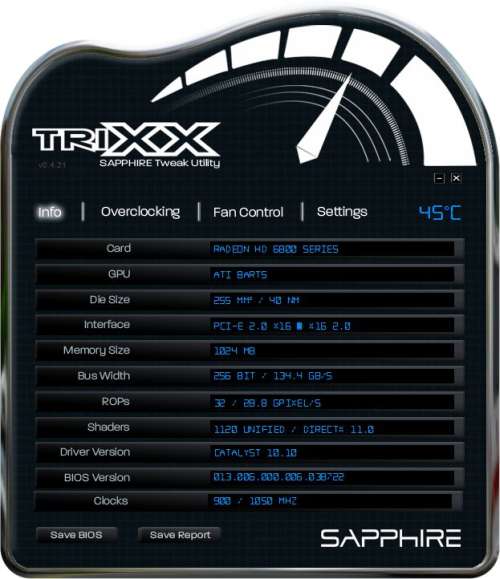
[youtube s7zJPEYvuHo]
SAPPHIRE Radeon HD 6870 Review Index
- 1 – Meet with SAPPHIRE’s Radeon HD 6870
- 2 – SAPPHIRE Radeon HD 6870 Features
- 3 – SAPPHIRE Radeon HD 6870 OpenGL performances
- 4 – SAPPHIRE Radeon HD 6870 Direct3D performances
- 5 – SAPPHIRE Radeon HD 6870 Gaming performances
- 6 – SAPPHIRE Radeon HD 6870 DirectCompute performances
- 7 – SAPPHIRE Radeon HD 6870 Power consumption and overclocking
- 8 – SAPPHIRE Radeon HD 6870: Misc Links and Reviews
GTX 580 for Crysis, where is it?
GTX 580 Crysis score is for the next review. I’m testing a GTX 580 from EVGA…
guys seriously consider putting the index on the bottom of the site too.. using home key is a bit annoying and unfamiliar
@Lokadivu: done!
OK, will you then compare 6870 vs 580 ?
Radeons are fast enough in games, artificial bench demos it’s about the same as Sunspider bench who cares about that.
@iPristy: sure, all previous scores (HD 5870, HD 6870, GTX 4xx) will be in EVGA GTX 580 review.
Pingback: [Tested and Burned] EVGA GeForce GTX 580 SC Review - 3D Tech News, Pixel Hacking, Data Visualization and 3D Programming - Geeks3D.com
Pingback: [GPU Tool] ShaderToyMark 0.2.0 Demomakers’ Benchmark Available with Better SLI and CrossFire Support - 3D Tech News, Pixel Hacking, Data Visualization and 3D Programming - Geeks3D.com
Pingback: AMD Catalyst 10.12 WHQL (OpenGL 4.1, OpenCL 1.1) - 3D Tech News, Pixel Hacking, Data Visualization and 3D Programming - Geeks3D.com
Pingback: [Tested and Burned] SAPPHIRE Radeon HD 6970 2048MB Review - 3D Tech News, Pixel Hacking, Data Visualization and 3D Programming - Geeks3D.com
Pingback: [Tested] ASUS Radeon HD 6950 2GB GDDR5 Review - 3D Tech News, Pixel Hacking, Data Visualization and 3D Programming - Geeks3D.com
Pingback: [Tested and Burned] ASUS GeForce GTX 560 Ti DirectCU II TOP Review - 3D Tech News, Pixel Hacking, Data Visualization and 3D Programming - Geeks3D.com
these opengl tests do not at all reflect the performance of real opengl applications.
when using the latest fermi architecutre in opengl heavy 3d apps like blender, maya and so on the true weakness of these cards emerge.
it would be really great if you could add a test done in blender to the ones yu already did to see how the “real” opengl performance is.