
VirtualBox 3.1.4 – GPU Caps Viewer 1.8.4 test
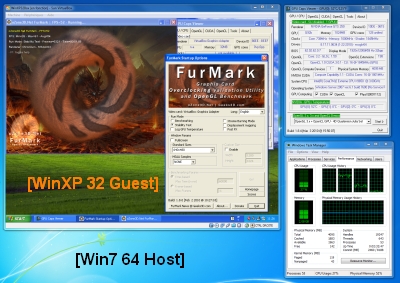
VirtualBox 3.1.4 – FurMark 1.8.0 test
I quickly tested the latest release of VirtualBox (the version 3.1.4) to see how this virtual machine works with some of my graphics cards tools.
So I created a WinXP SP2 32-bit guest (the virtual machine is called the guest) while the host (my real physical computer) is under Windows 7 64-bit. The host graphics card is a GeForce GTS 250 with ForceWare 196.34. And to take advantage of the 3D acceleration in the guest, I also installed the
And I was really suprised to see that now (compared to my first test), the latest versions of GPU Caps Viewer and FurMark work fine with VirtualBox 3.1.4. Great!
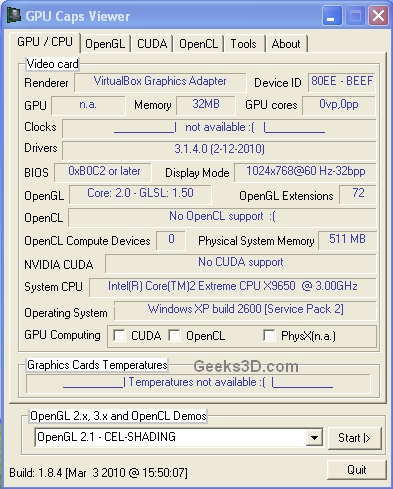

The graphics renderer called Chromium exposed now 72 OpenGL extensions (all GL_CR_xxxxxx are VirtualBox OpenGL extensions):
- GL_EXT_texture_compression_s3tc
- GL_EXT_draw_range_elements
- GL_EXT_framebuffer_object
- GL_EXT_compiled_vertex_array
- GL_ARB_depth_texture
- GL_ARB_fragment_program
- GL_ARB_multisample
- GL_ARB_multitexture
- GL_ARB_occlusion_query
- GL_ARB_point_parameters
- GL_ARB_point_sprite
- GL_ARB_shadow
- GL_ARB_texture_border_clamp
- GL_ARB_texture_compression
- GL_ARB_texture_cube_map
- GL_ARB_texture_env_add
- GL_ARB_texture_env_combine
- GL_EXT_texture_env_combine
- GL_ARB_texture_env_crossbar
- GL_ARB_texture_env_dot3
- GL_EXT_texture_env_dot3
- GL_ARB_texture_mirrored_repeat
- GL_ARB_texture_non_power_of_two
- GL_ARB_transpose_matrix
- GL_ARB_vertex_buffer_object
- GL_ARB_vertex_program
- GL_ARB_window_pos
- GL_EXT_blend_color
- GL_EXT_blend_minmax
- GL_EXT_blend_func_separate
- GL_EXT_blend_subtract
- GL_EXT_texture_env_add
- GL_EXT_fog_coord
- GL_EXT_multi_draw_arrays
- GL_EXT_secondary_color
- GL_EXT_shadow_funcs
- GL_EXT_stencil_wrap
- GL_EXT_texture_cube_map
- GL_EXT_texture_edge_clamp
- GL_EXT_texture_filter_anisotropic
- GL_EXT_texture_lod_bias
- GL_EXT_texture_object
- GL_EXT_texture3D
- GL_IBM_rasterpos_clip
- GL_NV_fog_distance
- GL_NV_fragment_program
- GL_NV_register_combiners
- GL_NV_register_combiners2
- GL_NV_texgen_reflection
- GL_NV_texture_rectangle
- GL_NV_vertex_program
- GL_NV_vertex_program1_1
- GL_NV_vertex_program2
- GL_SGIS_generate_mipmap
- GL_ARB_shading_language_100
- GL_ARB_shader_objects
- GL_ARB_vertex_shader
- GL_ARB_fragment_shader
- GL_CR_state_parameter
- GL_CR_cursor_position
- GL_CR_bounding_box
- GL_CR_print_string
- GL_CR_tilesort_info
- GL_CR_synchronization
- GL_CR_head_spu_name
- GL_CR_performance_info
- GL_CR_window_size
- GL_CR_tile_info
- GL_CR_saveframe
- GL_CR_readback_barrier_size
- GL_CR_server_id_sharing
- GL_CR_server_matrix
fps ?
Why is the “Memory” under “VirtualBoxGraphics Adapter” showing only 32MB? That can’t be right!
@wakko: the FPS is limited to 60FPS in all demos (in all my demos, the vsync is disabled). I think that VirtualBox forces the vsync to ON.
@katnrica: 32MB is right, because I set only 32MB to the virtual graphics card in the guest settings.
I was impressed too! I’ve recently tried VmWare 7.1 that has DX acceleration (at last!) but still doesn’t have OpenGL. it has software OpenGL through Mesa. But anyway when I launched some 3D tests under virtual WinXP I was like WOW! 😀